Shopify vs WordPress Comparison for Online Stores
I'm looking for...
Not sure if Shopify or WordPress is right for your online store? I’ve tested both in real-world scenarios—from fast dropshipping setups to full-blown content sites.
In this updated 2025 guide, I’ll break down how they compare in pricing, features, SEO, and ease of use.
By the end, you’ll know exactly which platform fits your business goals—without wasting time or money.
Create Your Online Store in just 5 Minutes – For Free
Pick your niche, our AI builds your store, add 10 winning products and we teach you how start selling today. Start picking your niche
Shopify vs WordPress: Key Features & Pricing Options 2025
| Feature | Shopify | WordPress (WooCommerce) | Winner |
|---|---|---|---|
| Pricing (Entry Plan) | €19/month (yearly Basic plan) | $9/month (Personal) + Hosting ($3–$20+) | WordPress More affordable entry when paired with cheap hosting. |
| Ease of Use | Beginner-friendly, all-in-one dashboard | Requires setup (hosting, plugins) | Shopify Easier to set up without tech experience. |
| Customization & Themes | 265+ themes, drag-and-drop editor | 10K+ themes, full page builder freedom | WordPress Endless flexibility with powerful page builders. |
| Apps & Plugins | 12K+ curated apps | 59K+ plugins, unlimited options | WordPress Massive plugin ecosystem for every need. |
| eCommerce Features | AI tools, checkout, POS, fraud protection | WooCommerce + paid extensions | Shopify Ready-to-go eCommerce stack built in. |
| Performance & Hosting | Built-in global CDN and speed-optimized | Depends on hosting quality | Shopify Consistent performance with no setup needed. |
| SEO & Blogging | Good SEO + basic blog | Best SEO tools + full blog control | WordPress Ultimate blogging and content SEO power. |
| Scalability | Enterprise-ready with Shopify Plus | Requires hosting and plugin scaling | Shopify Easier to scale instantly, globally. |
| Support & Community | 24/7 live chat, forums, AI assistant | Huge community, limited direct support | Shopify Hands-on help and guided support. |
| Control & Ownership | Hosted, limited backend control | Self-hosted, full data ownership | WordPress Total ownership of files and store logic. |
| Payment Gateways | Shopify Payments, PayPal, Stripe, Apple Pay, 100+ others | Supports 100+ gateways including local providers (Razorpay, Klarna) | WordPress More region-specific gateway support with custom rules. |
| Dropshipping & Niche Use-Cases | Built-in dropshipping apps (DSers, AutoDS), TikTok & FB integration | Supports dropshipping with plugins, deeper control for subscriptions | TIE Shopify for simplicity and marketing; WordPress for subscriptions & custom workflows. |
Why? Shopify offers the smoothest setup with built-in dropshipping apps, TikTok/Facebook integration, automated order sync, and blazing-fast store launches—even for beginners. If your goal is speed, scale, and sales… Shopify is the tool to trust in 2025.
Both e-commerce websites have excellent flexibility and power-packed performance, features, and benefits, but in the end, it boils down to your business needs and requirements.
So, let’s take a closer look at each platform by doing a detailed comparison.
1. Shopify
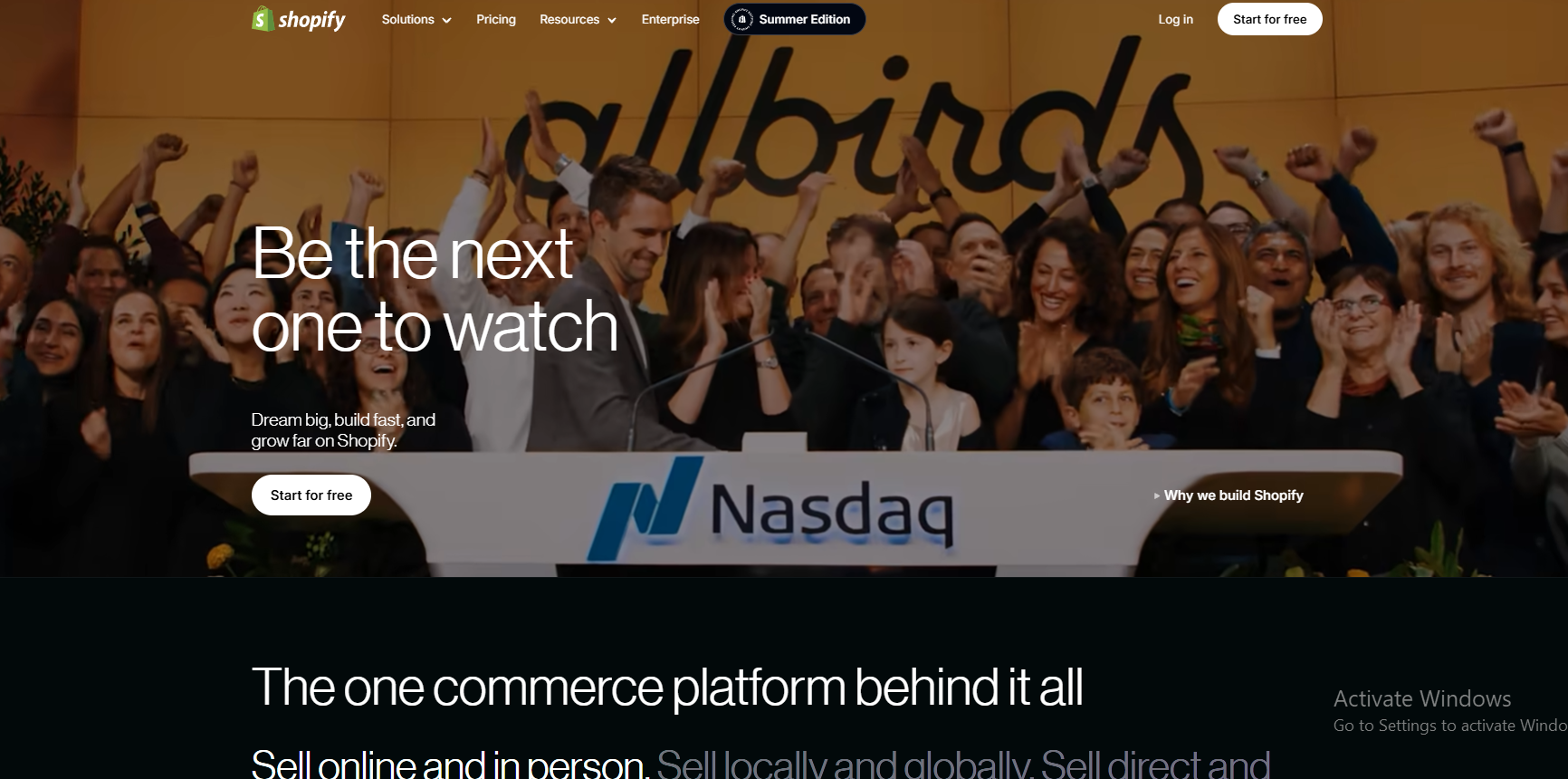
Shopify is an excellent dropshipping platform. It can create an excellent website in minutes, using various extensions and add-ons to help you streamline your online store. But it is also a popular e-commerce platform for dropshipping businesses and entrepreneurs.
💡 Tip: Learn How To Set Up Your First Store On Shopify [No.1 Beginners Guide].
Moreover, the platform offers multiple features, including customizable templates, payment processing, shipping and fulfillment services, and marketing tools. Also, Shopify is best for both small and big sellers. Shopify is the most suitable platform to unlock your online game.
| 🛒 Shopify: Features, Pricing & Downsides (2025) | |
|---|---|
| ✨ Key Features | |
| Customizable Themes | 265+ free & premium drag-and-drop templates |
| AI Store Builder | Create stores via descriptive keywords (Shopify Magic) |
| Integrated Dropshipping Apps | DSers, AutoDS, CJdropshipping, and more |
| Multi-Market Selling | Built-in global selling with Shopify Markets |
| POS & Mobile App | Omnichannel POS + full mobile store management |
| SEO Tools | Meta editing, structured data, sitemaps, 301 redirects |
| In-House App Store | 12K+ apps with quality assurance |
| 💸 Pricing | |
| Basic Plan | €19/month (yearly) – 2% third-party fee |
| Grow Plan | €56/month (yearly) – 1% third-party fee |
| Advanced Plan | €289/month (yearly) – 0.6% third-party fee |
| Shopify Plus | $2,300/month – custom enterprise solution |
| Starter Plan | €5/month – Sell via links/social media only |
| ⚠️ Downsides | |
| Transaction Fees | Unless using Shopify Payments, third-party gateways are charged |
| Limited Customization | Deep custom edits require Liquid or code |
| No Email Hosting | Shopify does not offer built-in email hosting |
Shopify Pricing
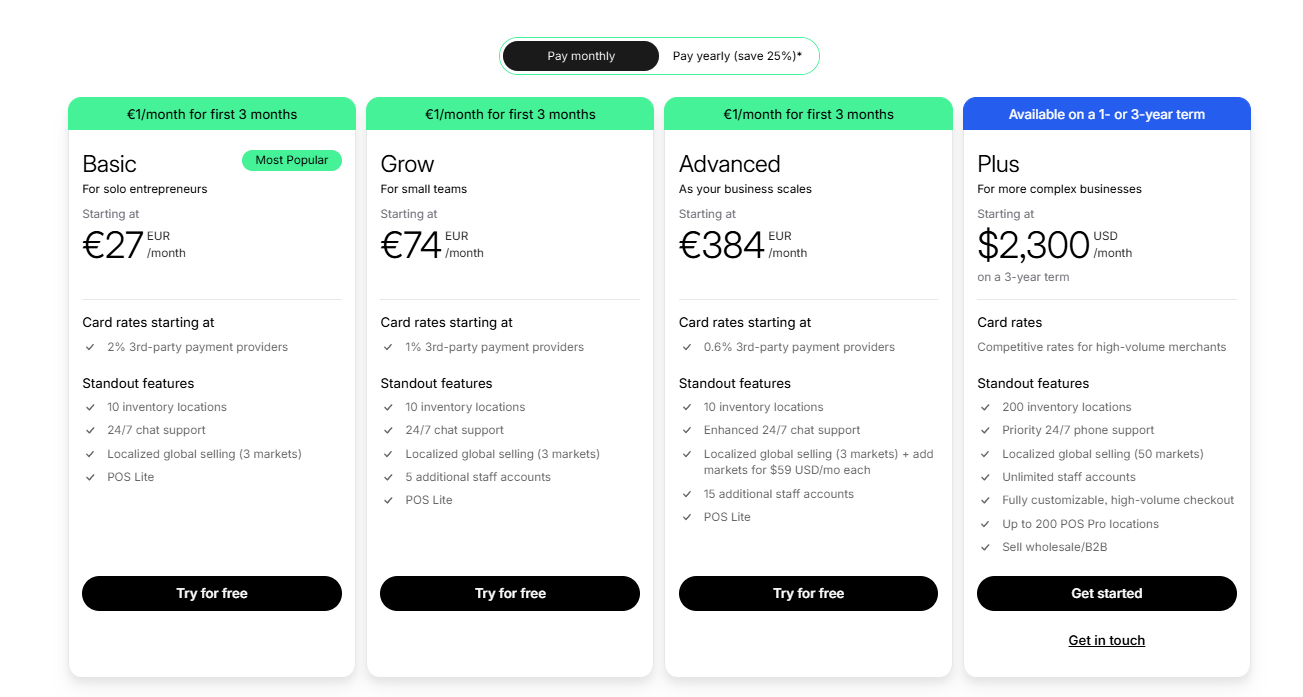
💡 Core Shopify Plans (Pay Monthly)
Basic Plan – €27/month
Ideal for solo entrepreneurs just starting out.
Key features include:
- 10 inventory locations
- 24/7 chat support
- POS Lite
- Localized global selling (3 markets)
- 2% card fees with third-party payment providers
- No staff accounts included
Grow Plan – €74/month
Designed for small teams managing a growing store.
Additional features:
- 5 staff accounts
- 1% card fees
- All Basic features included
📈 Advanced Plan – €384/month
Perfect for scaling businesses that need more advanced tools.
Additional features:
- 15 staff accounts
- Enhanced 24/7 support
- Option to expand global markets ($59/month each)
- 0.6% third-party card fees
Shopify Plus – $2,300/month (on a 3-year term)
Built for high-volume merchants and complex operations.
Enterprise-level features:
- 200 inventory locations
- Unlimited staff accounts
- Priority phone support
- Fully customizable, high-volume checkout
- Sell B2B/Wholesale
- Up to 200 POS Pro locations
- Global selling in 50+ markets
Also, you can save with Yearly Billing (Up to 25% Discount)
Basic Plan – €19/month billed yearly
Grow Plan – €56/month billed yearly
Advanced Plan – €289/month billed yearly
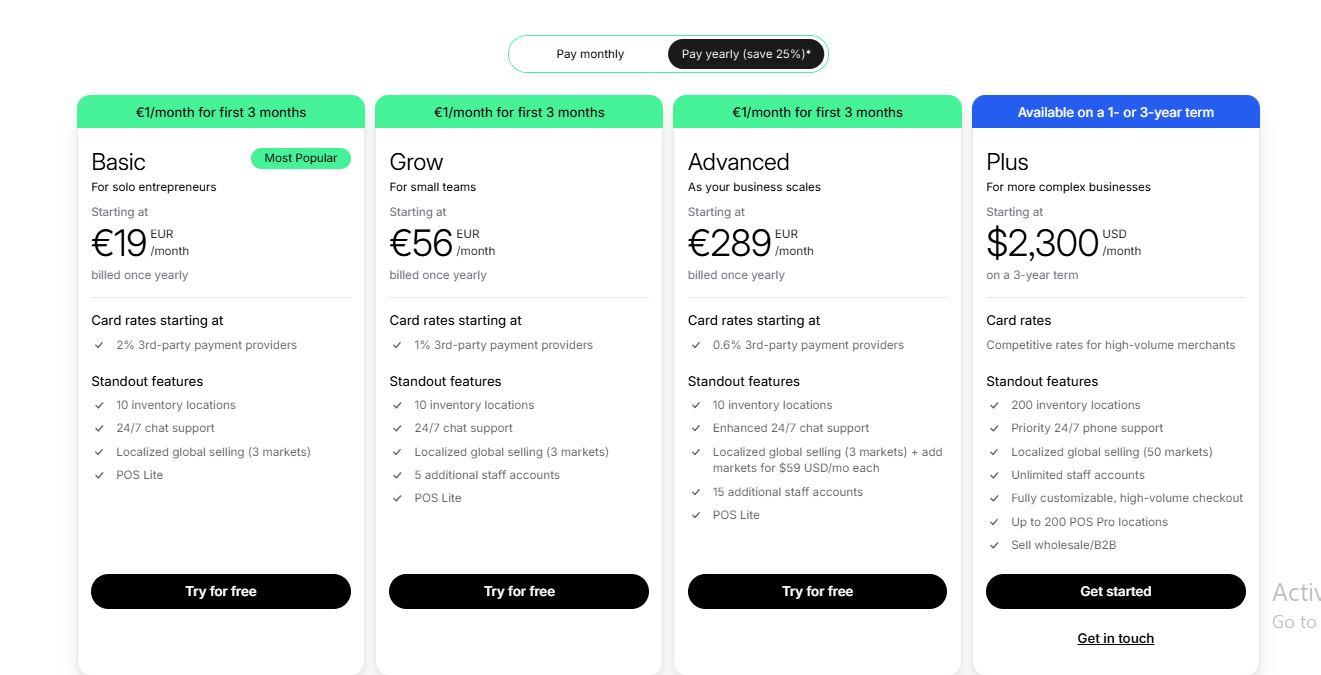
🟢 Plus plan remains fixed at $2,300/month under a long-term contract.
What Every Plan Includes:
✔️ Online Store
All plans let you build a fully featured online store with collections, pages, and blogs.
✔️ Checkout Conversion
Shopify’s checkout is optimized to convert 15% better than other platforms on average.
✔️ Unlimited Products
Sell as many products and variants as you want—no product limits.
✔️ Collaborator Accounts
Even on the Basic plan, you can invite developers or marketers without using staff seats.
✔️ Analytics & Sales Channels
Access in-depth analytics, marketing tools, and sell on channels like Instagram, TikTok, and Google.
Alternative Shopify Plans
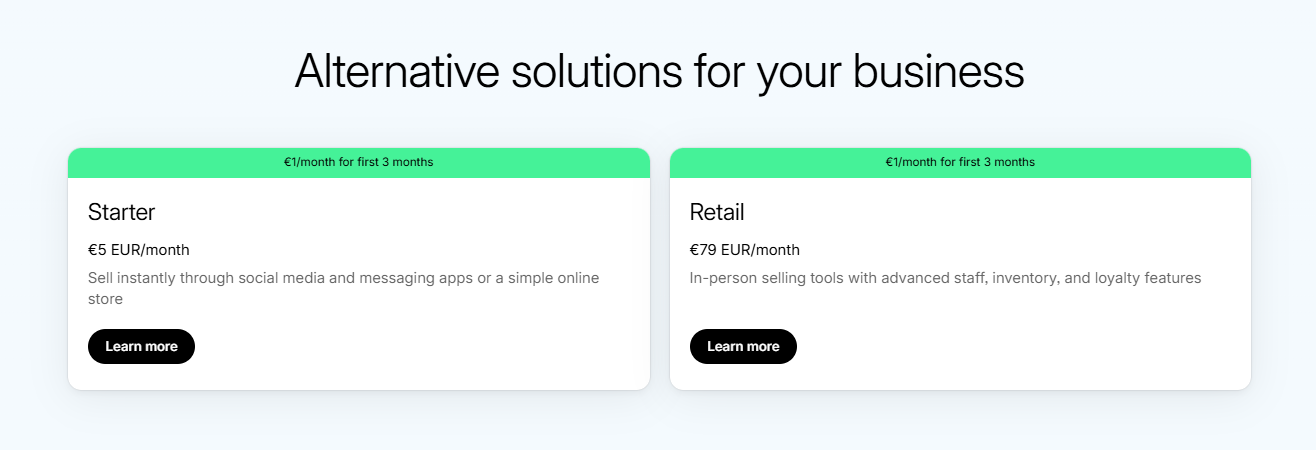
Starter – €5/month
Perfect for quick selling via social media or messaging apps.
Retail – €79/month
Includes in-person selling features, inventory management, and loyalty tools.
If you’re just starting out and want to keep costs low, the Basic Plan at €19/month (yearly) is a solid choice.
For those managing a team, the Grow Plan gives you essential scaling tools. And if your brand is expanding globally or handling high-volume orders, Advanced or Plus is the way to go.
Transaction Fees with 3rd-Party Payment Providers
Shopify charges a transaction fee if you’re not using Shopify Payments (its own integrated gateway). These fees depend on the plan you choose:
Basic Plan
- 2% fee on each transaction made via a third-party gateway like PayPal, Stripe, or others.
Grow Plan
- 1% fee on third-party payments.
Advanced Plan
- 0.6% fee, the lowest tier before going enterprise.
Shopify Plus
- Custom, negotiable rates for high-volume merchants. No fixed percentage listed; typically lower or waived based on volume.
💡 Tip: To avoid these fees entirely, use Shopify Payments, available in many countries.
💳 Credit Card Processing Fees (Shopify Payments)
If you do use Shopify Payments, Shopify charges credit card fees per transaction. These vary depending on your location and the card type (domestic vs international), but as a rough EU/US reference:
EU Market Estimate (2025)
- Basic: ~1.9% + €0.30 per transaction
- Grow: ~1.8% + €0.25
- Advanced: ~1.6% + €0.20
- Plus: Custom rates depending on volume
🔎 Fees are slightly lower if you’re on a higher-tier plan because you’re seen as a higher-volume, lower-risk merchant.
What Shopify Does Best – Key Features
Shopify can help your startups and small businesses quickly build, launch, and run an e-commerce store with minimal effort. Let’s explore some of the best features of Shopify, and see why users have doubts about using Shopify or WordPress.
Custom Domain
Shopify provides you with a custom domain when you join them. Here, you can add 20 other subdomains to your shop, and you get the flexibility to handle all your accounts at the exact location of your domain store.
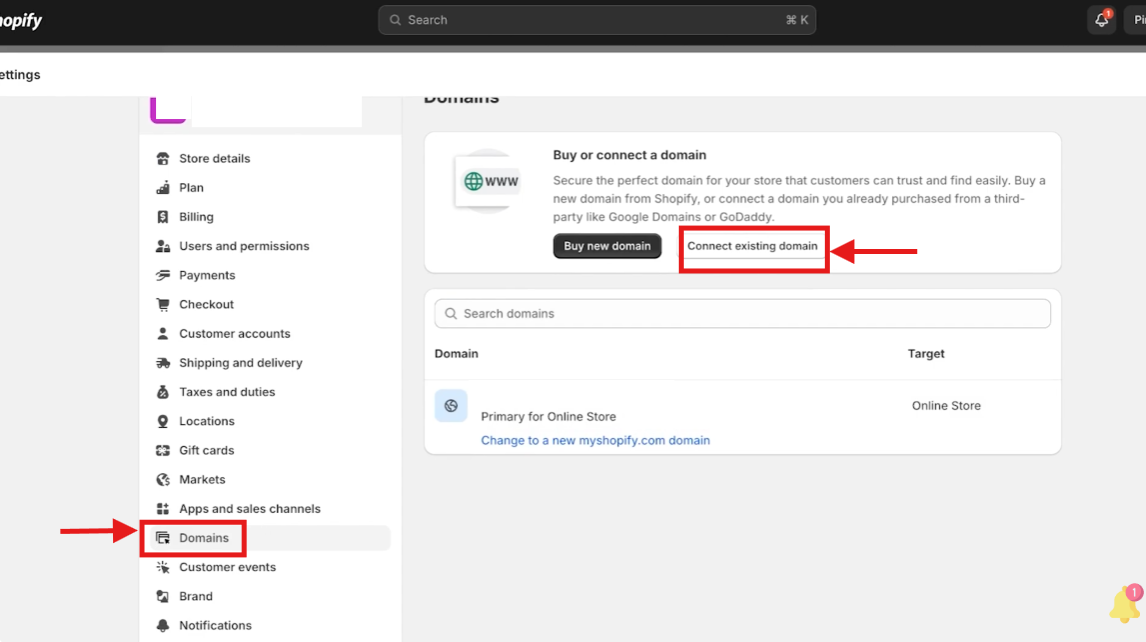
You can make any changes to your domain site and domain store.
💡 Tip: Learn how to How To Open and Manage Multiple Shopify Stores (Tips + Apps).
Customizable Templates With Mobile Optimization
Shopify offers over 265 paid and free templates compatible with all dropshipping niches. So, whether you are selling arts and crafts, baby products, books, clothing, electronics, or kitchenware, they have it all.
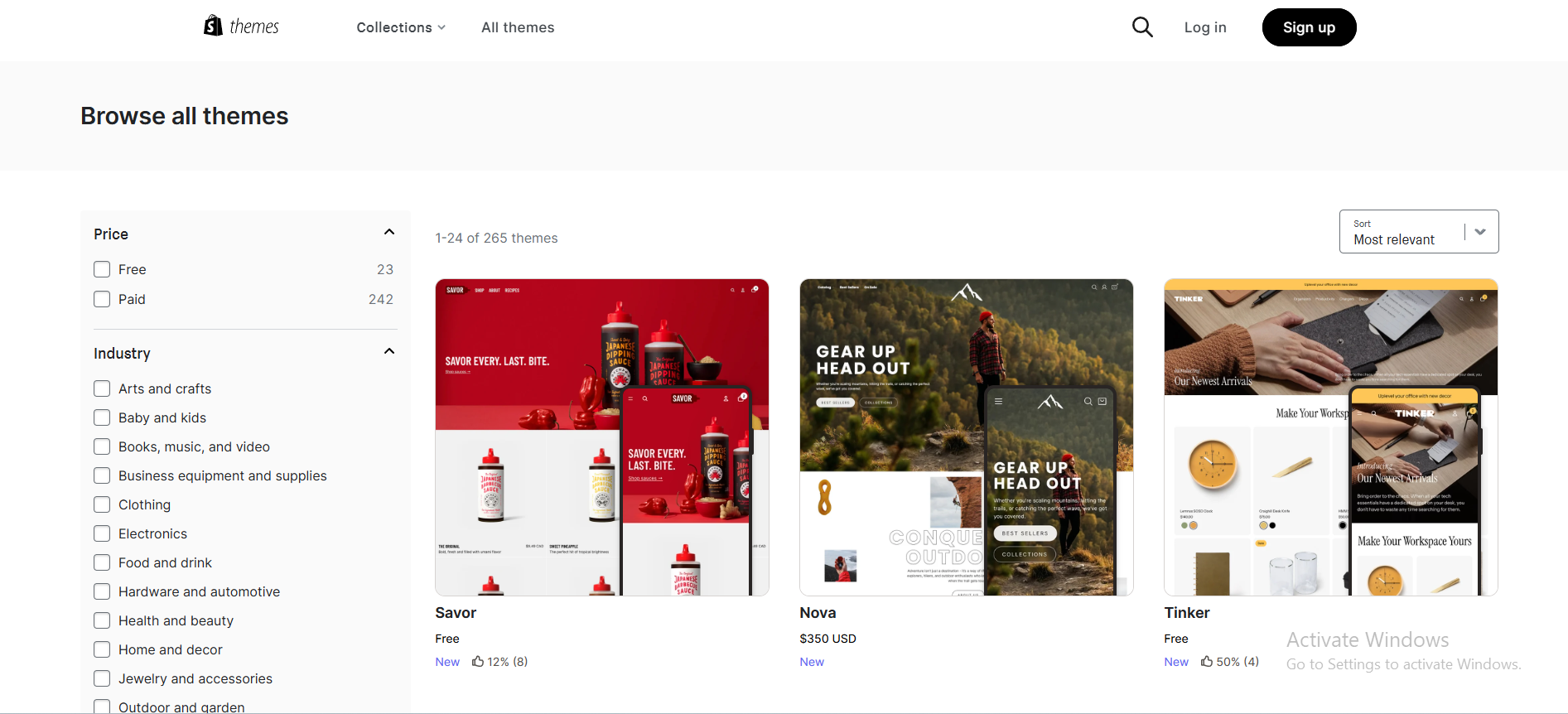
Plus, with their drag-and-drop editor, you can edit and customize them however you want. Thus, you can change colors and fonts, move elements, add elements, images, icons, and more.
Also, you can use the paid templates that start from $150, and all the templates are mobile-optimized. You can easily see it at your online shop on your mobile.
The templates have an extremely professional and sophisticated look. So, using such templates, you can create a beautiful shop according to your preferences.
Additionally, the platform has introduced the AI Store Builder, a generative AI tool that creates complete online stores from descriptive keywords, streamlining the setup process.
Also, the Horizon theme is Shopify’s latest addition, offering a clean, minimalist design with limitless customization options. It supports AI-generated theme blocks, allowing merchants to create custom sections using natural language prompts.
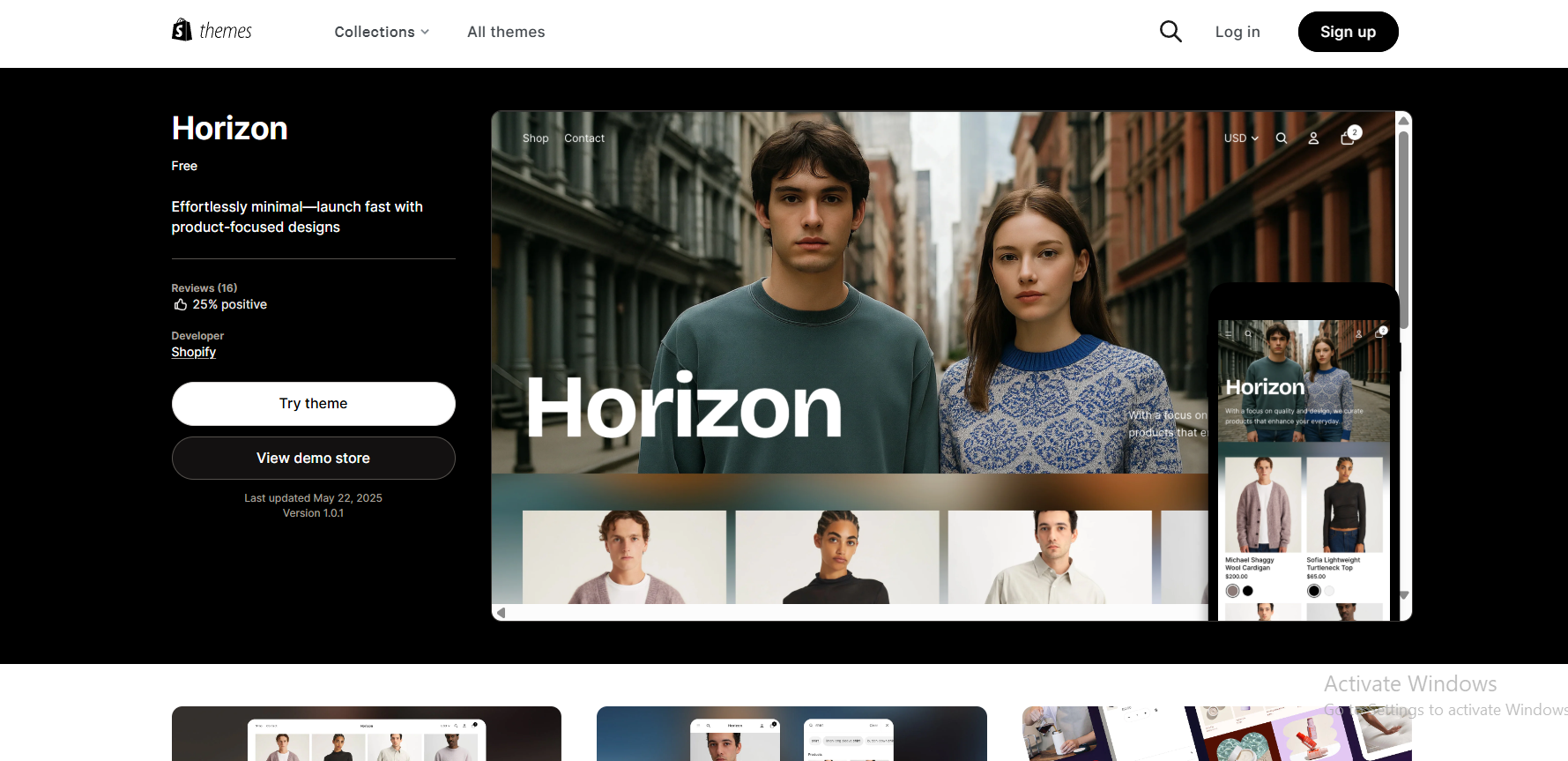
💡 Tip: Check out the 11 Best Free Shopify Themes For Dropshipping Stores.
Fortified Security
Shopify prioritizes security by providing SSL encryption, protection against DDoS attacks, and strict adherence to PCI DSS compliance.
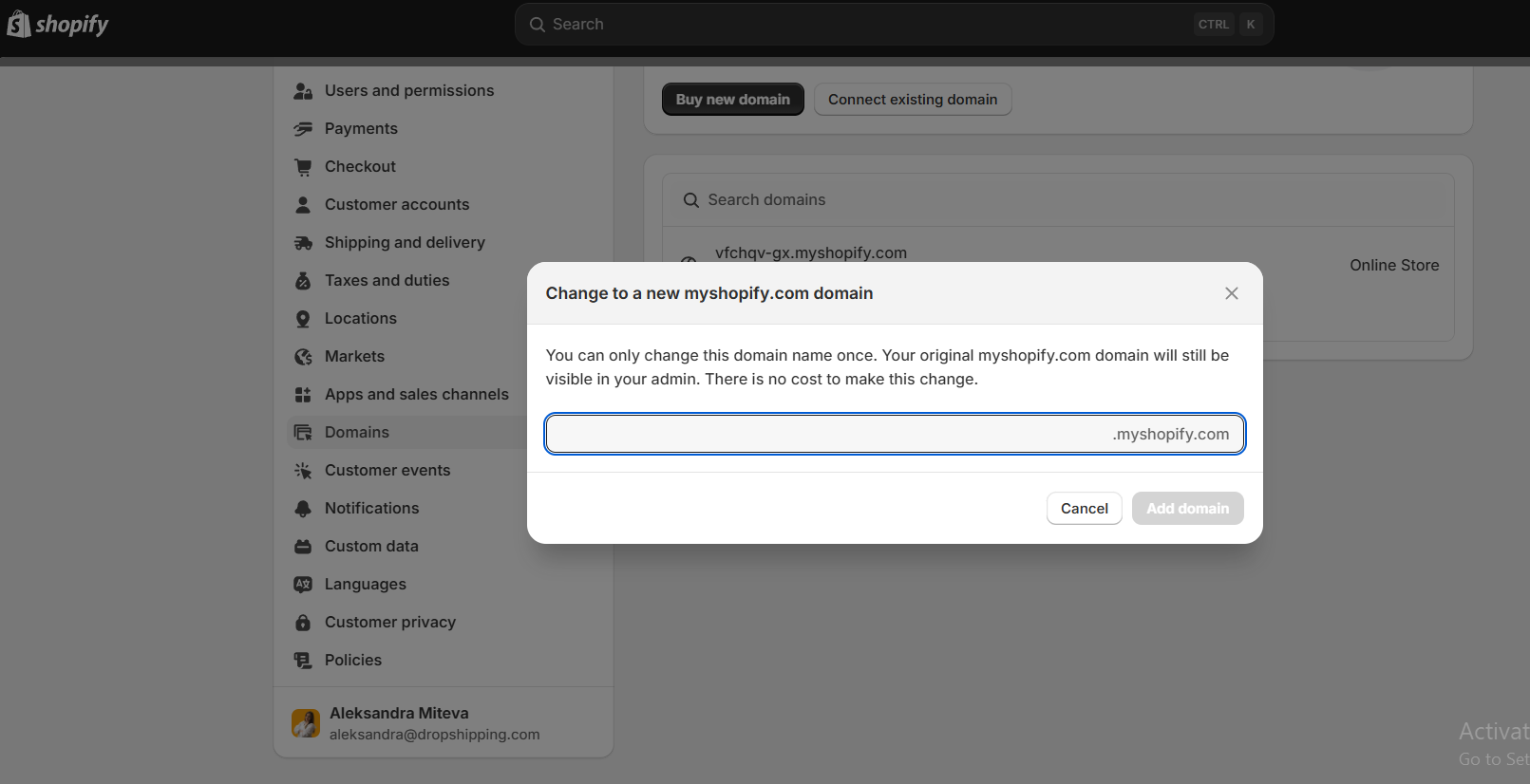
For US-based stores using Shop Pay, Shopify Protect offers free fraud protection on eligible transactions, covering the total order cost, including chargeback fees
Additional security measures include two-factor authentication, strong password enforcement, and regular updates to apps and themes to mitigate vulnerabilities.
👉 Read my in-depth Shopify Magic Review: A Game-Changer for E-Commerce?
In-House And Inbuilt Account/Store
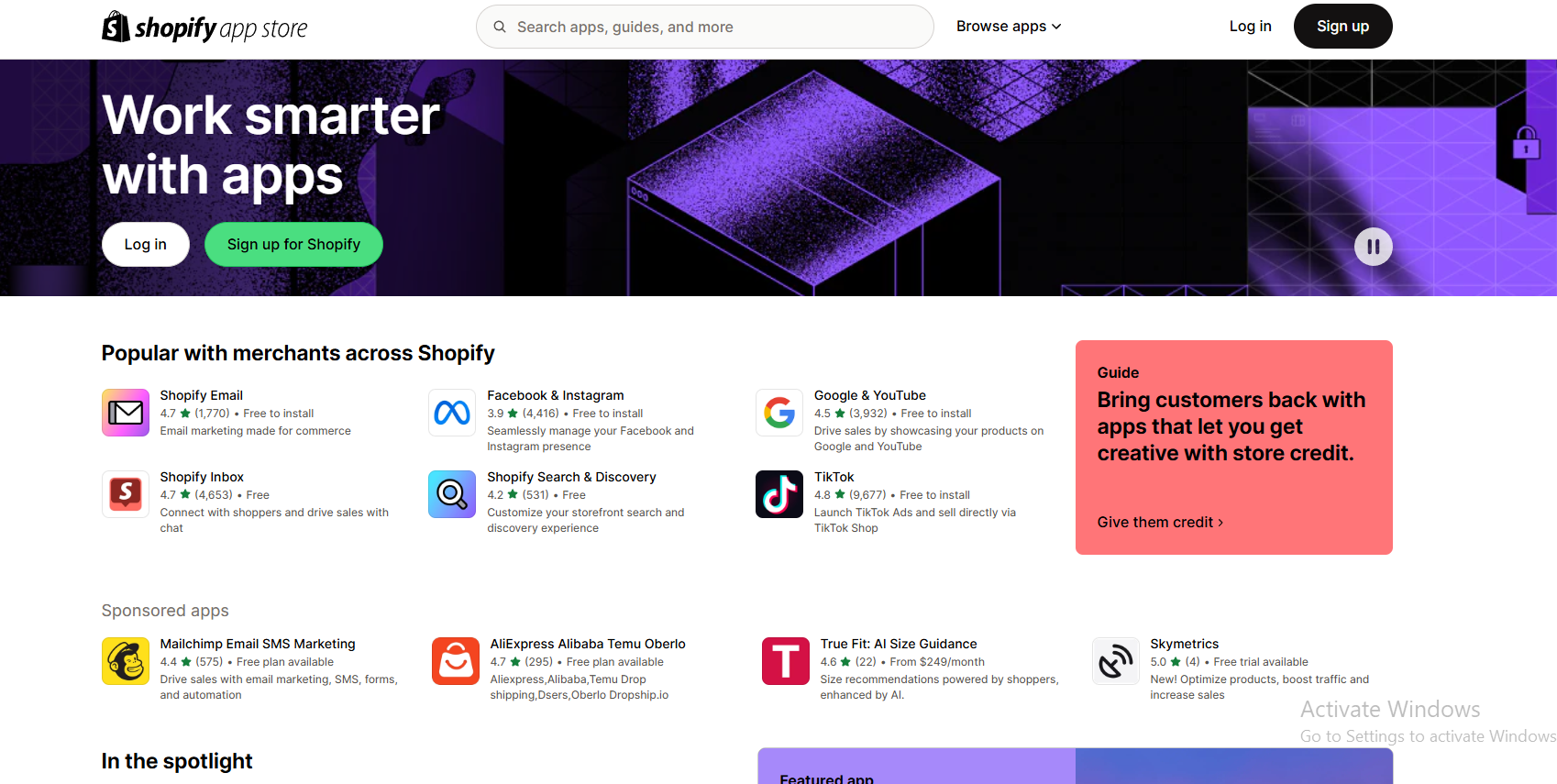
Do you know that Shopify has 12.274+ plugins, apps, and an in-house app store? Yes, and therefore you can find anything – free or paid options.
You can use them to automate and streamline your business. Using it, you can fast-track the process, boost efficiency, and keep track.
Each app undergoes a rigorous 100-point review before being listed, ensuring quality and security.
Shopify’s AI assistant, Shopify Magic, further aids merchants by automating tasks such as generating product descriptions and email content, enhancing efficiency
So, what do you think, Shopify or WordPress? Well, Shopify wins here.
Outstanding Analytics
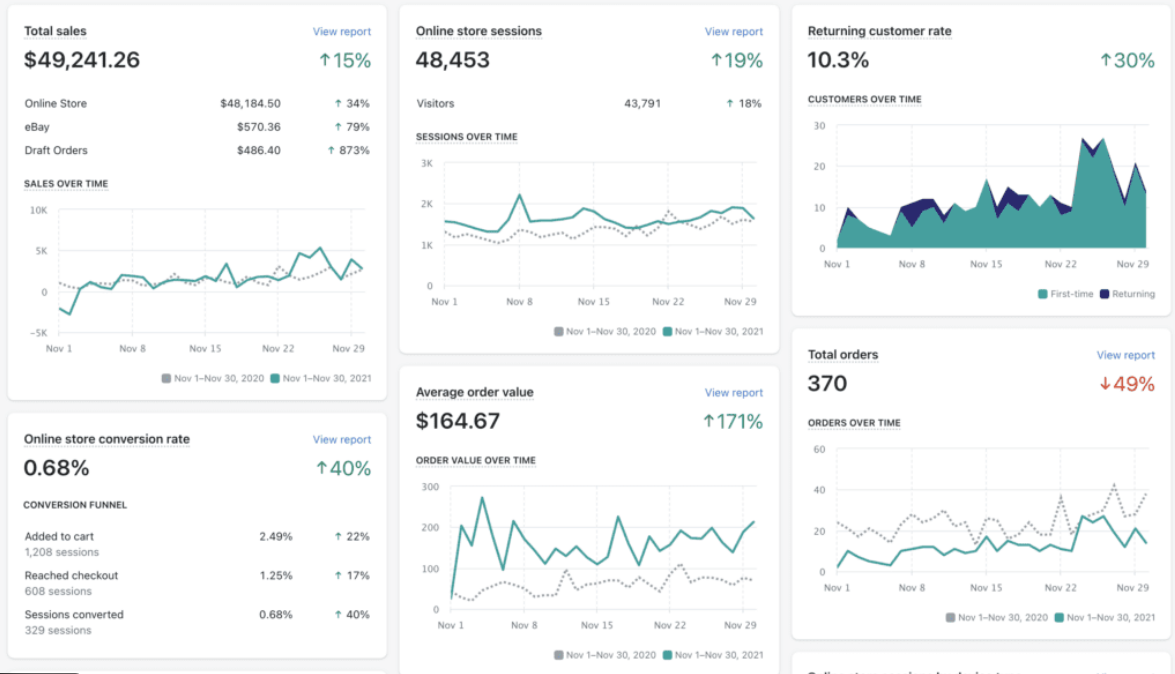
Shopify is everyone’s favorite e-commerce site today because of its excellent analytics. This analytics will help you track customer behavior, conversions, and stock levels.
In this feature, you get detailed analytics on your sales, products, customer return rates, and many more excellent features that will blow your mind. Using mindful analytics can give in-depth information. Using this will help you improve your monthly and annual sales.
These insights help in understanding customer preferences and optimizing marketing strategies. For more advanced analytics, merchants can integrate third-party apps from the Shopify App Store, offering features like activity tracking and CRM analytics.
All 365 days and 24/7 Customer Support
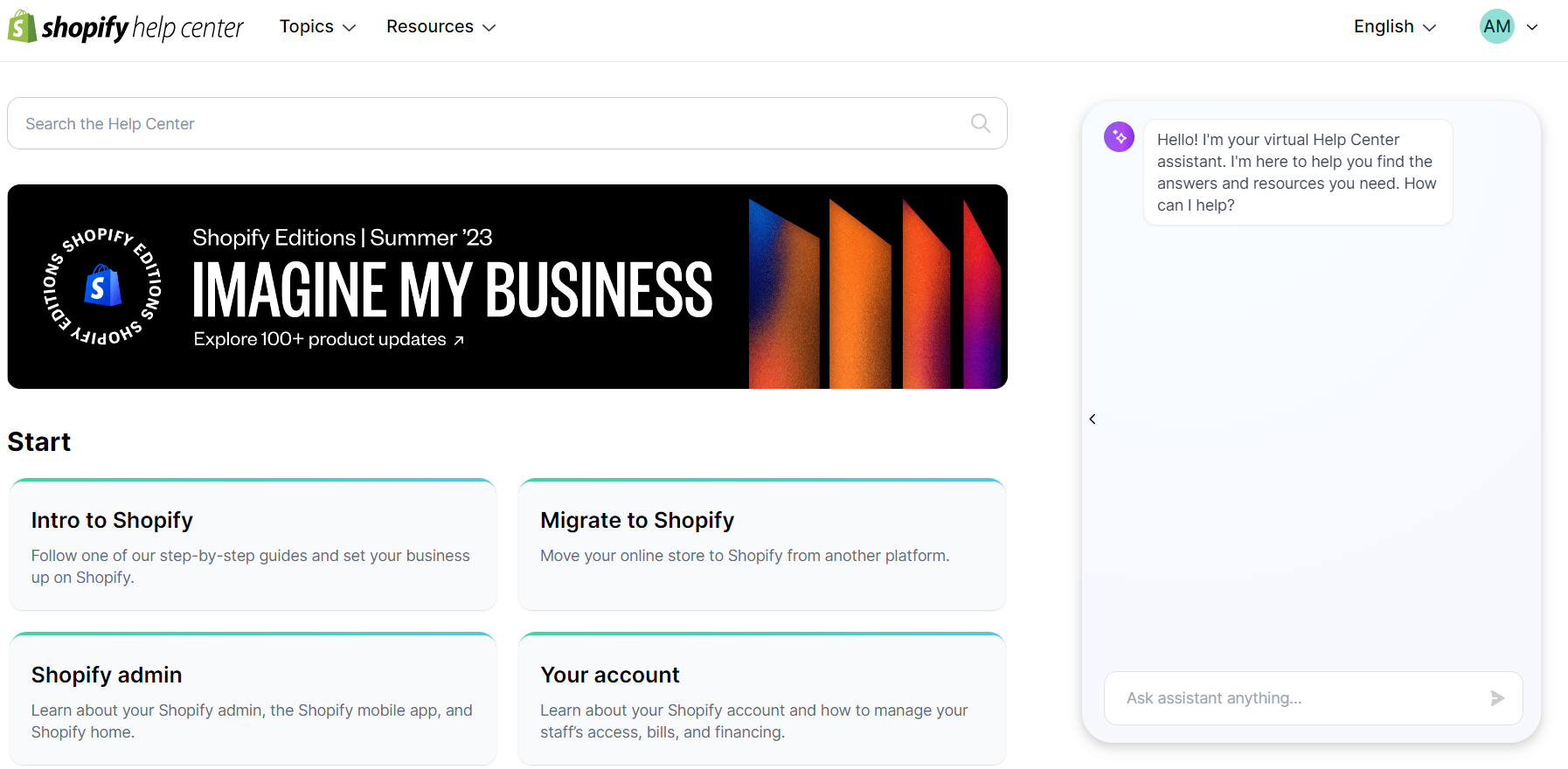
When you use the Shopify platform for hosting your online store, you become part of their family. Here, you get year-round and 24/7 customer support.
So, if you face any issues while using the platform, you can reach them. They have immense and effective customer service. That’s the reason why people love using Shopify.
Still, if you have difficulty, you can access their FAQs, chat with them, or email them your problems and queries, and they will respond to you with phone support.
The platform’s AI assistant provides immediate assistance, with the option to escalate issues to human advisors when necessary.
Higher-tier plans, such as Shopify Plus, offer additional support options, including dedicated support managers and priority assistance.
Also, here’s the Shopify Forum, Shopify Community, the Help Desk, Shopify Blog, etc.
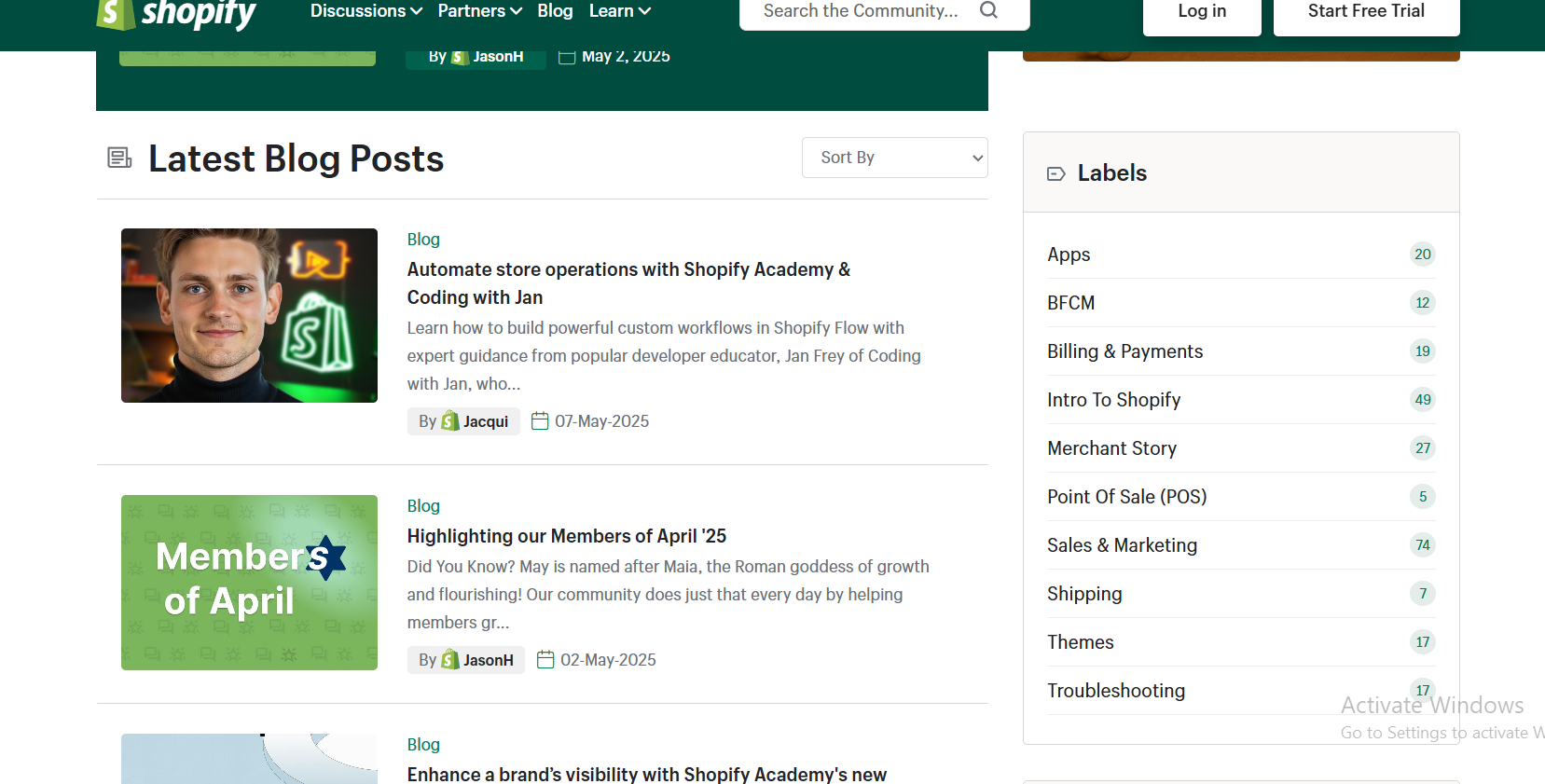
Scalability
Shopify is designed to scale with businesses of all sizes. Features like multi-location inventory support, flexible capacity scaling, and modular feature adoption enable merchants to expand operations seamlessly.
For enterprise-level businesses, Shopify Plus offers advanced capabilities, including B2B commerce support, customizable commerce solutions, and headless commerce for maximum flexibility.
AI Store Builder
Shopify’s AI Store Builder allows merchants to create fully functional online stores by simply entering descriptive keywords. The tool generates three complete store layouts, including images and text, significantly reducing the time and resources required for store setup.
How it helps:
- Accelerates store setup, enabling merchants to launch their online presence swiftly.
- Reduces the need for extensive design or coding knowledge.
- Provides multiple design options to choose from, catering to diverse brand aesthetics.
Shopify Magic
Shopify Magic is an AI-powered suite designed to streamline various aspects of store management. It assists merchants by generating product descriptions, email content, and editing product images.
These tools are integrated directly into the Shopify admin, allowing for seamless content creation and management.
How it helps:
- Saves time by automating content creation tasks.
- Enhances product listings with professional descriptions and images.
- Improves marketing efforts through AI-generated email content.
Sidekick AI Assistant
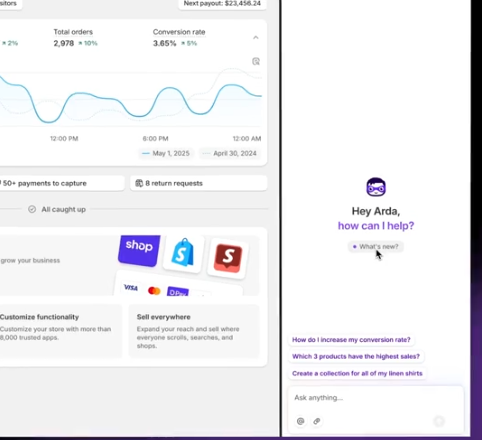
Sidekick is an AI-enabled commerce assistant designed to help merchants start, run, and grow their businesses on Shopify.
It provides personalized support for a range of tasks, including answering questions about using Shopify’s platform and offering tailored advice based on store data.
What’s more it can even suggest strategies, and gives you instructions step-by-step step how to deal with it. It can analyze multiple data sources.
How it helps:
- Offers real-time assistance, reducing the need for external support.
- Provides data-driven insights to inform business decisions.
- Automates routine tasks, freeing up time for strategic planning.
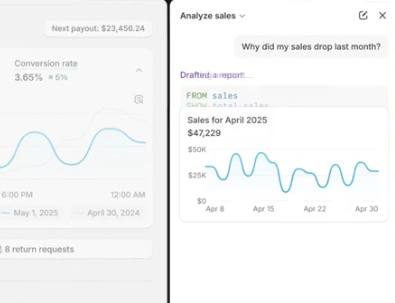
Hydrogen Framework
Hydrogen is Shopify’s React-based framework for building custom storefronts. It offers a set of tools and utilities optimized for commerce, allowing developers to create dynamic and performant shopping experiences.
As of May 2025, Hydrogen has been updated to use React Router 7, enhancing routing capabilities.
How it helps:
- Enables the creation of unique, high-performance storefronts.
- Provides flexibility for developers to implement custom features.
- Supports scalability as the business grows.
Oxygen Hosting
Oxygen is Shopify’s serverless hosting platform designed to support Hydrogen storefronts. It provides a fast and secure environment for deploying custom storefronts, ensuring optimal performance and scalability.
How it helps:
- Offers global hosting with 285+ points of presence, ensuring fast load times.
- Includes hosting in all Shopify plans at no extra cost.
- Simplifies deployment and management of custom storefronts.
Shopify Mobile App
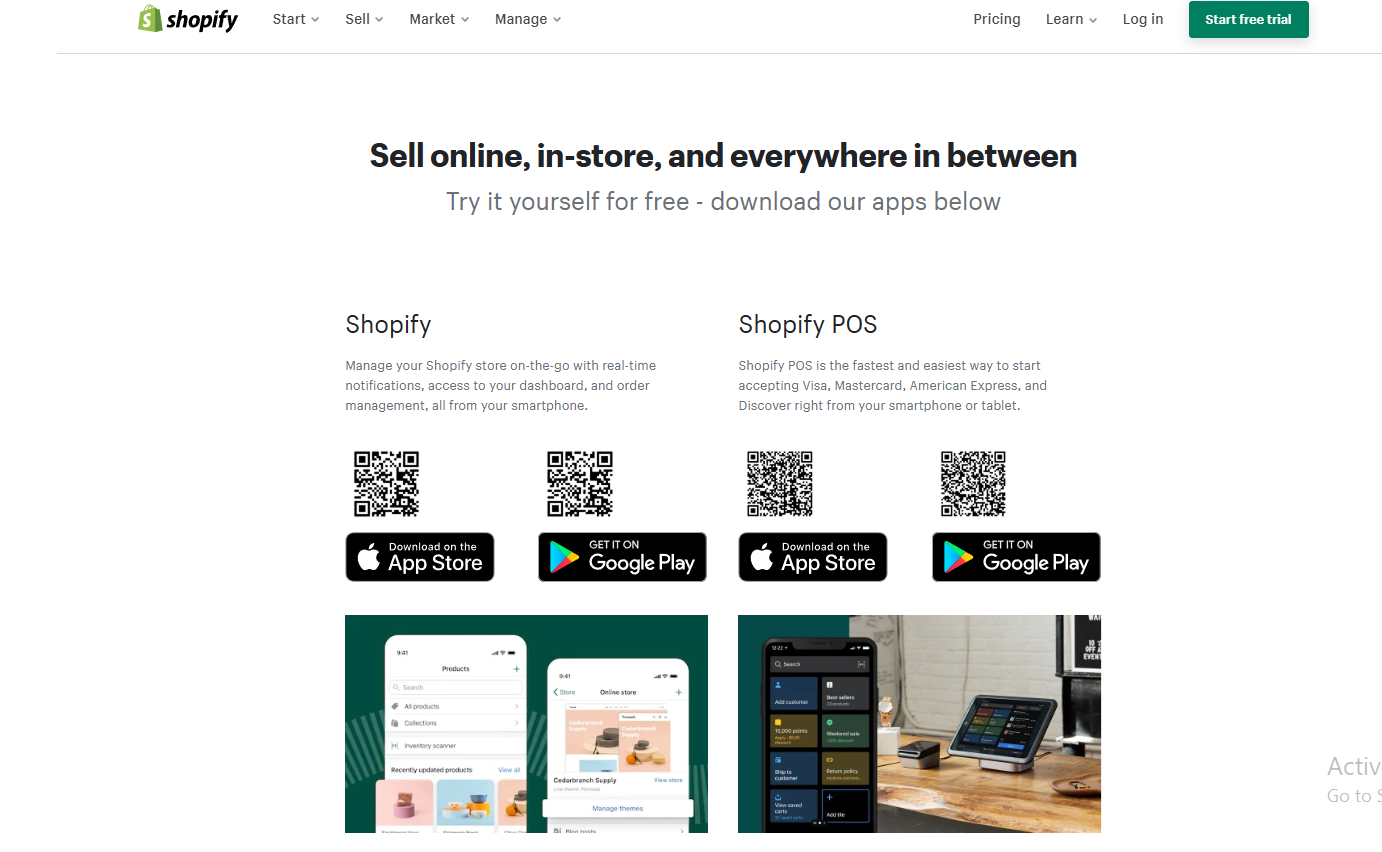
Shopify offers robust mobile applications for both iOS and Android, enabling merchants to manage their stores on the go. Features include order management, product updates, and real-time analytics.
How it helps:
- Allows for business management from anywhere, increasing flexibility.
- Provides real-time insights into store performance.
- Facilitates quick responses to customer inquiries and order fulfillment.
Shopify POS
Shopify’s Point of Sale (POS) system integrates seamlessly with online stores, allowing for unified inventory and customer management. The POS Pro add-on offers advanced features such as smart inventory management, staff permissions, and detailed analytics.
How it helps:
- Enables in-person sales with real-time inventory synchronization.
- Provides a cohesive omnichannel shopping experience.
- Offers tools for managing staff and analyzing sales performance.
Shopify Payments
Shopify Payments supports multiple currencies and payment methods, including major credit cards, Apple Pay, Google Pay, and Shop Pay installments. It ensures PCI compliance and provides a secure checkout experience for customers.
| Payment Gateway | Fees | Age Restriction | Security Features | Currencies & Regions |
|---|---|---|---|---|
| PayPal | Domestic: 2.9% + $0.30 International: +1.5% Currency Conversion: 3% | 18+ | End-to-end encryption 24/7 fraud monitoring | 25+ currencies 200+ countries |
| Shopify Payments | Basic Plan: 2.9% + $0.30 Advanced Plan: 2.4% + $0.30 Currency Conversion: 1.5% | 18+ | PCI compliance Built-in fraud detection | Multiple currencies Available in US, UK, Canada, and more |
| Authorize.net | $25 monthly fee 2.9% + $0.30 per transaction | 18+ | PCI DSS compliance Advanced fraud tools | US, Canada, UK, EU |
| Stripe | 2.9% + $0.30 International: +1% Currency Conversion: +1% | 13+ (guardian if under 18) | PCI compliance Fraud detection (Radar) | 135+ currencies 40+ countries |
| 2Checkout | 3.5% + $0.30 (2SELL) 4.5% + $0.40 (2SUBSCRIBE) | 18+ | PCI Level 1 Fraud protection | 87+ currencies 200+ countries |
| Google Pay | No extra fees | 16+ | Tokenization Biometric authentication | 40+ currencies Available globally |
| Apple Pay | No extra fees | 13+ | Biometric security Tokenization | 50+ currencies 60+ countries |
| Square | In-person: 2.6% + $0.10 Online: 2.9% + $0.30 | 18+ | End-to-end encryption Fraud tools | USD, CAD, AUD, GBP US, Canada, Japan, UK |
| Adyen | €0.11 per transaction + variable fee | 18+ | 3D Secure 2.0 Real-time fraud detection | 150+ currencies 100+ countries |
| Klarna | Pay in 3: 3.29% + €0.30 Financing: Varies | 18+ | Buyer protection Fraud detection | Multiple currencies US, EU, Australia |
| Worldpay | Custom rates | 18+ | Tokenization PCI compliance | 120+ currencies 150 countries |
| Braintree | 2.9% + $0.30 Venmo: 3.49% + $0.49 | 18+ | PCI compliance Fraud detection | 130+ currencies Available globally |
| Opayo (Sage Pay) | Custom rates | 18+ | PCI DSS compliance Fraud tools | EUR, GBP Primarily UK, Europe |
| Shop Pay | Standard Shopify fees | 18+ | PCI compliance Fraud protection | USD, EUR Available globally |
| Amazon Pay | 2.9% + $0.30 | 18+ | PCI compliance Fraud detection | Multiple currencies Available globally |
| Afterpay | Merchant fee: 4%-6% | 18+ | Encryption Fraud protection | Multiple currencies US, EU, Australia |
How it helps:
- Simplifies the payment process for both merchants and customers.
- Reduces transaction fees by eliminating the need for third-party payment gateways.
- Enhances customer trust with secure and diverse payment options.
Shopify Markets
Shopify Markets enables merchants to sell globally by allowing them to manage multiple markets from a single store. Features include localized domains, currency conversion, and language translation, facilitating international growth.
How it helps:
- Expands the customer base by reaching international markets.
- Provides a tailored shopping experience for different regions.
- Simplifies the complexities of cross-border commerce.
SEO & Content
From my experience, Shopify’s built-in SEO tools in 2025 are more than enough to grow your store organically if you use them right.
It automatically creates an XML sitemap and robots.txt file, making sure your store is easily crawlable by search engines.
You can customize meta titles and descriptions on every product, page, and blog post—this alone can boost your click-through rates if you write them well.
You also get editable URLs (though Shopify keeps /products/ or /collections/ in the structure) and automatic canonical tags to avoid duplicate content issues.
Every modern theme comes with built-in JSON-LD structured data, meaning rich snippets like reviews, prices, and availability can show on Google.
Shopify lets you add alt text to every image, helping with image search visibility. Plus, when you change a URL, it prompts you to set up a 301 redirect automatically, which protects your SEO rankings.
The mobile-optimized themes are a big win too, especially with Google’s mobile-first indexing. And while Shopify’s blogging tool is simple, it’s enough to target long-tail keywords and bring in organic traffic.
What Shopify Losses?
Shopify’s platform is one of the best for e-commerce websites, no doubt about it, but it also has some drawbacks that I can’t ignore.
❌ Transaction Fee drawback
As I already mentioned above, Shopify has three pricing plans, starting at $27month. And that is affordable for anyone if you consider everything that you get.
So, now the main problem is that if you don’t use Shopify Payments, they will charge you. Later, you have to pay an additional transitional fee of the payment fee. That’s a disappointing feature.
Thus, here are the transaction fees:
Basic Plan
- 2% fee on each transaction made via a third-party gateway like PayPal, Stripe, or others.
Grow Plan
- 1% fee on third-party payments.
Advanced Plan
- 0.6% fee, the lowest tier before going enterprise.
Shopify Plus
- Custom, negotiable rates for high-volume merchants. No fixed percentage listed; typically lower or waived based on volume.
❌ Customization Restrictions
Yes, you heard it right. Shopify has some restrictions that are very hard to ignore. However, if you want to unlock extras and other features, it is hard.
They would ask for coding. That is strange! But, of course, you can customize your site in minutes without coding.
However, Shopify’s new AI tools and 2.0 themes have made non-coding customization easier. But yes, deep customization still often needs Liquid, HTML, or CSS.
❌ No Email Hosting Facility
Having an email for business is so essential. But Shopify lacks email hosting features.
However, the alternative way is email forwarding. And, in this way, you will get all your query emails at your domain-based address.
Well, you can also answer your customers’ queries through this feature.
I hope by now you have all the information you need about the Shopify platform. Now, let me explore the WordPress platform and glance at its positive and negative features. So it will become easy for you to know which is best and where to host your store.
Now, no more waiting. Let us begin!
However, let’s see why people doubt using Shopify or WordPress. Let’s check on what WordPress offers.
2. WordPress
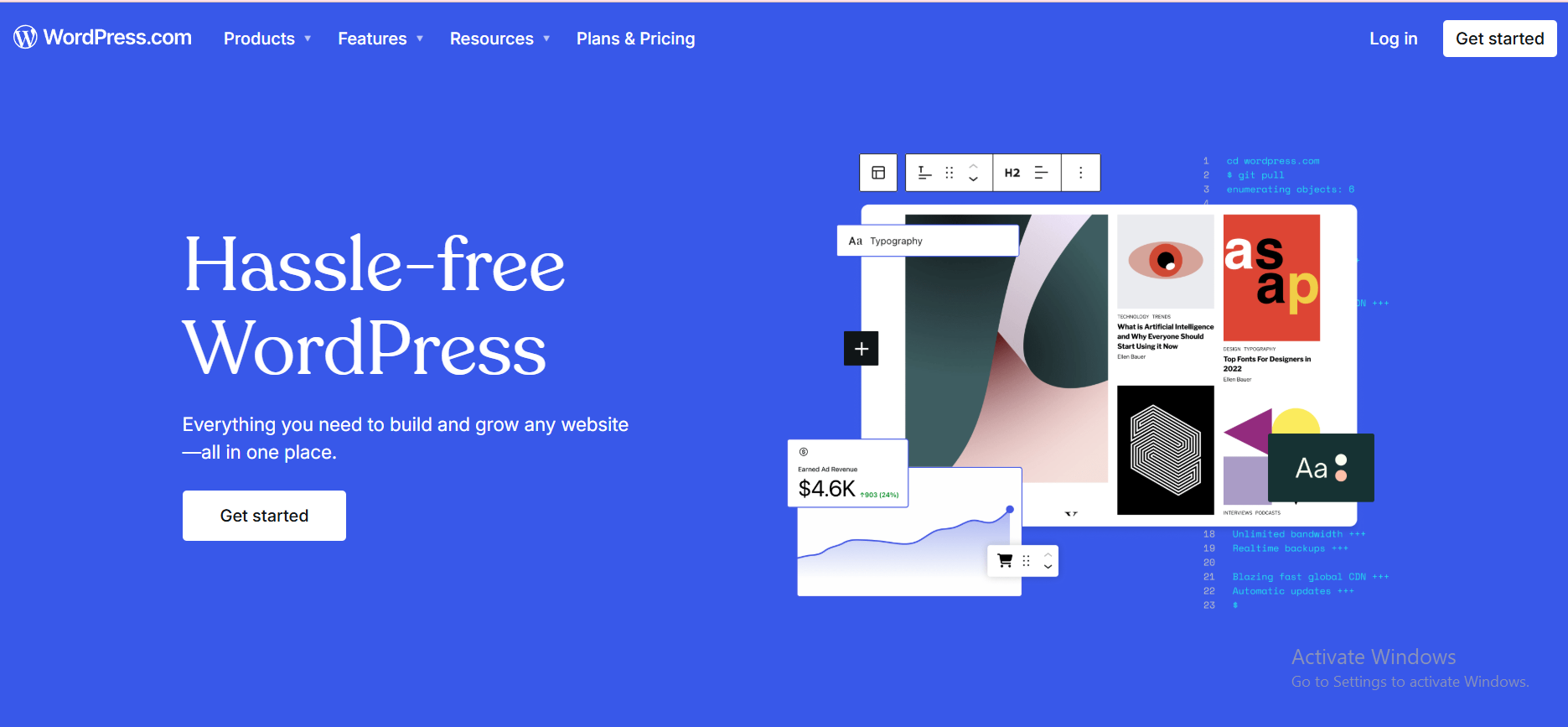
WordPress is a popular platform for dropshipping because it makes it easy to install and integrate extensions. It is user-friendly, and it has various plugins and themes. Thus, it helps the platform become scalable and makes it a better e-commerce platform.
For instance, WooCommerce is the perfect plugin to use. You can use this plugin to make your online store just a click away. It has excellent payment gateways, shipping options, and a variety of templates. And, that is when users think about Shopify or WordPress for dropshipping.
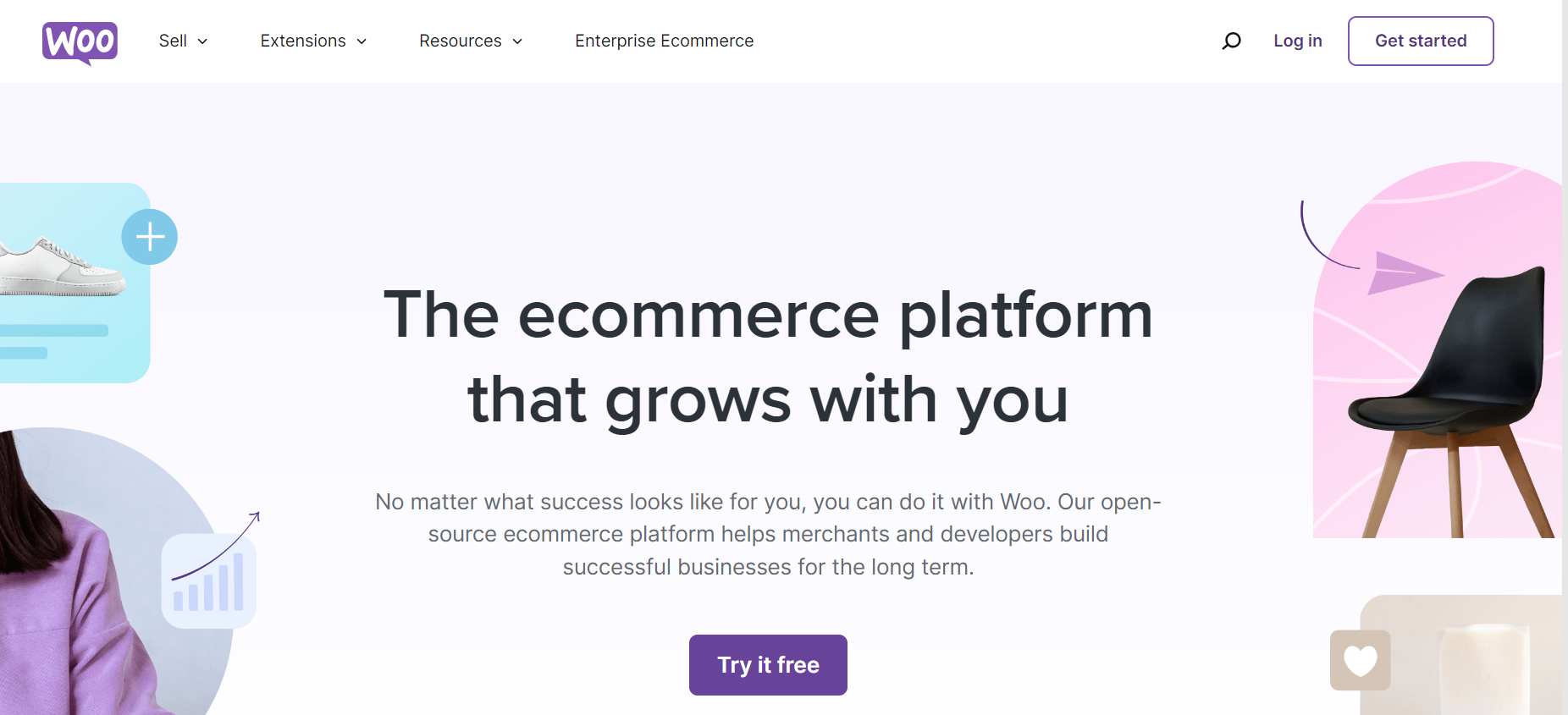
💡 Tip: Read my in-depth review for Dropshipping WooCommerce: Everything You Need To Know About WooCommerce Dropshipping.
Whereas, market says:
- 19.9% of WooCommerce plugins are from WordPress.
- WooCommerce incorporates 75 payment gateways.
- WordPress leads Google SERP.
Therefore, create a functional website using a WordPress plugin. Both large and small types of businesses can use the WordPress platform.
| 🌐 WordPress (WooCommerce): Features, Pricing & Downsides (2025) | |
|---|---|
| ✨ Key Features | |
| Full Customization | Complete design freedom with page builders (Elementor, Kadence) |
| WooCommerce Plugin | Turn WordPress into a full eCommerce store |
| Advanced SEO | Use Rank Math or Yoast + full URL, meta & sitemap control |
| Plugin Ecosystem | 59,000+ plugins, from checkout to automation |
| Subscription Tools | Official WooCommerce Subscriptions, Memberships |
| Payment Gateways | Over 100 gateways supported including region-specific ones |
| High-Performance Order Storage | HPOS makes Woo faster for high-volume stores |
| 💸 Pricing | |
| Software | WordPress + WooCommerce are free to install |
| Hosting | $3–$25/month (entry); $50–$500/month for premium servers |
| Premium Themes/Plugins | Optional, $49–$249 each on average |
| Commerce Plan (WordPress.com) | $70/month – fully managed WooCommerce |
| ⚠️ Downsides | |
| Steep Learning Curve | Requires manual setup: hosting, themes, plugins, security |
| Frequent Updates | Core, plugins, and themes require regular maintenance |
| No Unified Dashboard | Analytics, marketing, and order tracking spread across plugins |
WordPress Pricing
WordPress.org, the open-source software, is free to download and use. However, to make a website using WordPress.org, you will need to pay for web hosting and a domain name.
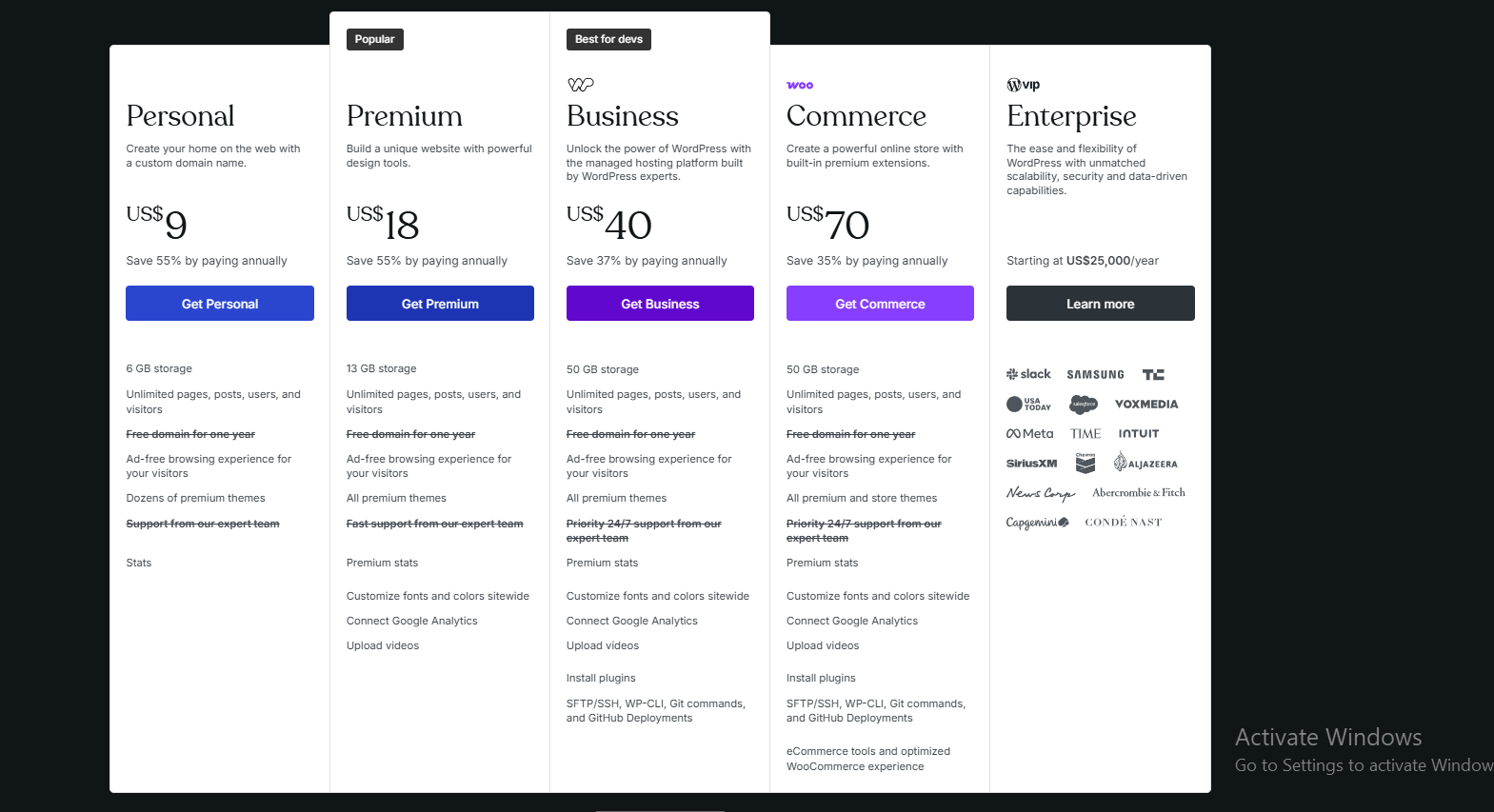
WordPress offers five main pricing tiers—ranging from beginner-friendly personal sites to full-scale enterprise solutions. Here’s a breakdown of each plan:
Personal – $9/month
Ideal for simple websites or blogs with a custom domain.
- 6 GB storage
- Unlimited pages, posts, and users
- Ad-free experience for visitors
- Dozens of premium themes
- Basic stats and performance insights
✔ Best for personal brands or portfolios
Premium – $18/month (Most Popular)
Designed for creators and small businesses who need more customization.
- 13 GB storage
- Access to all premium themes
- Customize fonts and site colors
- Connect Google Analytics
- Upload videos
- Premium stats
✔ Great for bloggers, freelancers, and creatives
Business – $40/month (Best for Developers)
Unlocks advanced features and plugin support for serious websites.
- 50 GB storage
- Install custom plugins and themes
- Full SFTP/SSH access, Git commands, and GitHub deployments
- Advanced customization with code access
✔ Ideal for developers and growing businesses
Commerce – $70/month
Built specifically for eCommerce stores powered by WooCommerce.
- All features from the Business plan
- Additional eCommerce tools and optimized WooCommerce experience
- Premium and store themes
✔ Best for dropshippers, eCommerce brands, and online sellers
Enterprise – Starting at $25,000/year
For large-scale operations needing unmatched scalability and performance.
- Fully customized solutions
- Advanced security and analytics
- Used by major brands like Slack, Meta, TIME, and Al Jazeera
✔ Tailored for media companies, enterprise brands, and high-traffic platforms
If you’re just starting out, Premium is usually the sweet spot. But if you’re launching a store, the Commerce plan is optimized for WooCommerce and includes mission-critical tools.
What WordPress Does Best – Key Features?
WordPress has some of the most unique features that help you build a content-based website made up of pages, images, videos, and blog posts.
✅ WordPress Open Source Platform
WordPress and WooCommerce still form the most customizable and developer-friendly combo in 2025. WooCommerce is technically free, but launching a fully functional store includes costs for hosting, themes, and plugins.
Most serious store owners now go for managed WooCommerce hosting like Cloudways, Kinsta, or SiteGround, which offer server-side caching, object cache, staging environments, and automatic backups — essential for scaling.
Hosting plans range from $20/month (entry-level) up to $500+ for high-traffic stores.
In 2025, you don’t have to know code, but having access to the full PHP and CSS stack gives you unlimited flexibility. You can self-host and own your data entirely, unlike Shopify.
However, some WooCommerce is chargeable. Thus, these costs are associated with launching a new store. For instance, hosting prices can range from a modest $3.95 per month to a substantial $5,000.
Also, many hosting providers provide an initial period of free or budget-friendly hosting, along with discounts if you purchase hosting services for two or more years.
✅ WordPress Is 100% Customizable
Yes, you heard it right. You can easily customize your WordPress website using the drag-and-drop method. Moreover, you can select your good-quality themes. And, you can also plan your site the way you want it to look. All the plugins can be tailored as you like.
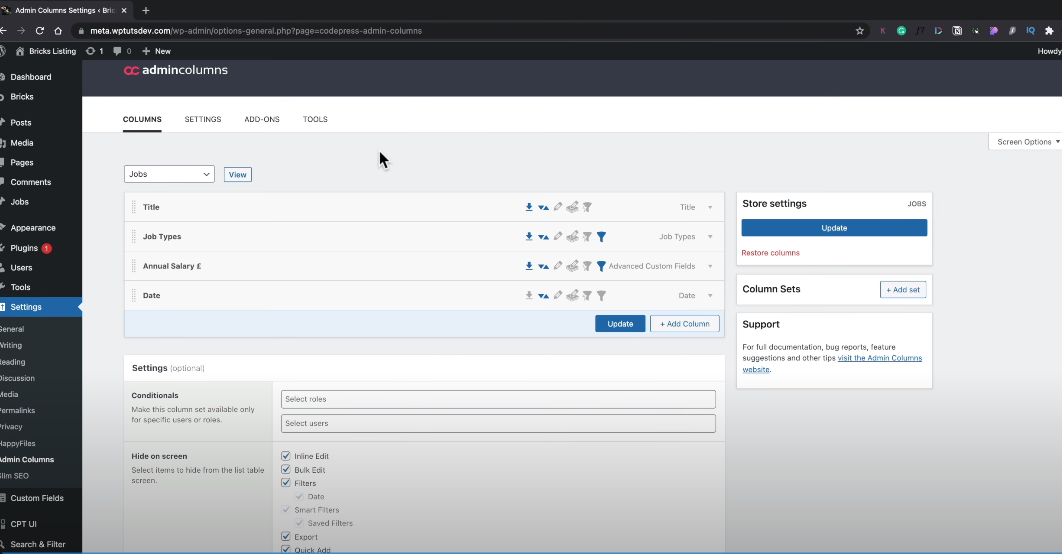
The Gutenberg editor + Full Site Editing (FSE) in WordPress 6.5 gives you drag-and-drop control of templates, headers, and footers — no page builder needed.
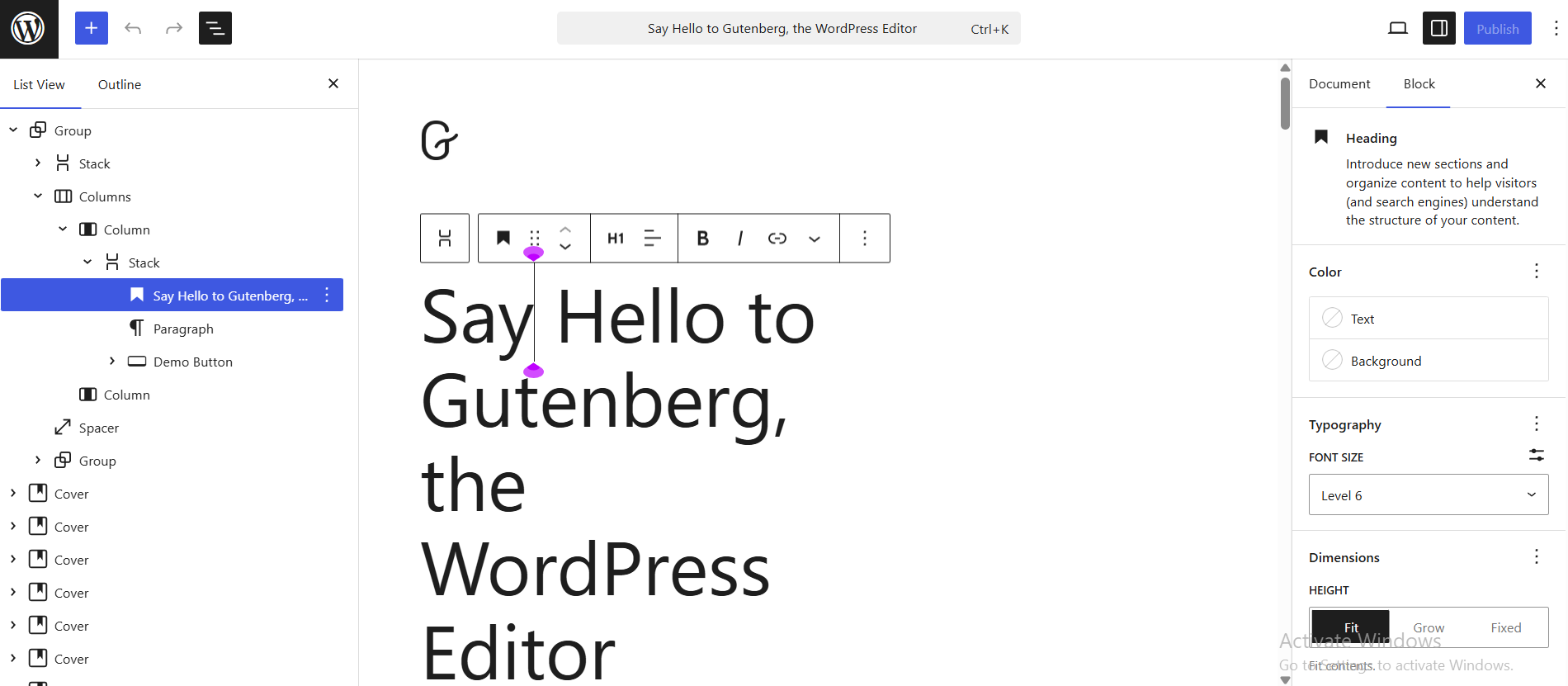
Still, many users prefer Elementor, Kadence Blocks, or Spectra, which offer UI-based layout control with conditional logic, responsive padding/margins, and global styles.
For WooCommerce stores, I recommend using WoodMart or Flatsome themes. These themes allow you to control:
- Product grid structure (columns, image hover effects, quick view toggles)
- Typography settings with global font options (Google Fonts, Adobe Fonts)
- Layout presets for single product pages, cart, and checkout
- Mega menu builders with drag-and-drop rows/columns
Everything is modular, and you can disable scripts/styles you don’t need to improve speed.
Right now, some of the best WordPress themes for WooCommerce include:
- Kadence – Lightweight, SEO-optimized, deeply WooCommerce-integrated. Built for speed and easy customization with global color controls, spacing, and dynamic content hooks.
- Blocksy – A modern theme with dark mode support, sticky sidebars, quick view, and advanced product card layouts.
- Astra – Still one of the most used themes globally. Works well with all builders (Elementor, Beaver, Bricks) and comes with pre-designed eCommerce templates.
- Hello Elementor – Ideal for full visual design freedom using Elementor Pro. Best if you want pixel-perfect layouts.
- WoodMart – A premium WooCommerce-specific theme packed with UX features like filters, mega menus, and AJAX cart updates.
All of these themes are mobile-responsive by default and optimized for fast loading.
And what I really love? Most offer header builders, conditional display rules, global typography settings, and WooCommerce layout controls — no need to hard-code anything.
👉 Check out my WoodMart WordPress Theme Review: Is WoodMart Good for Dropshipping?
✅ Awesome Plugins To Use
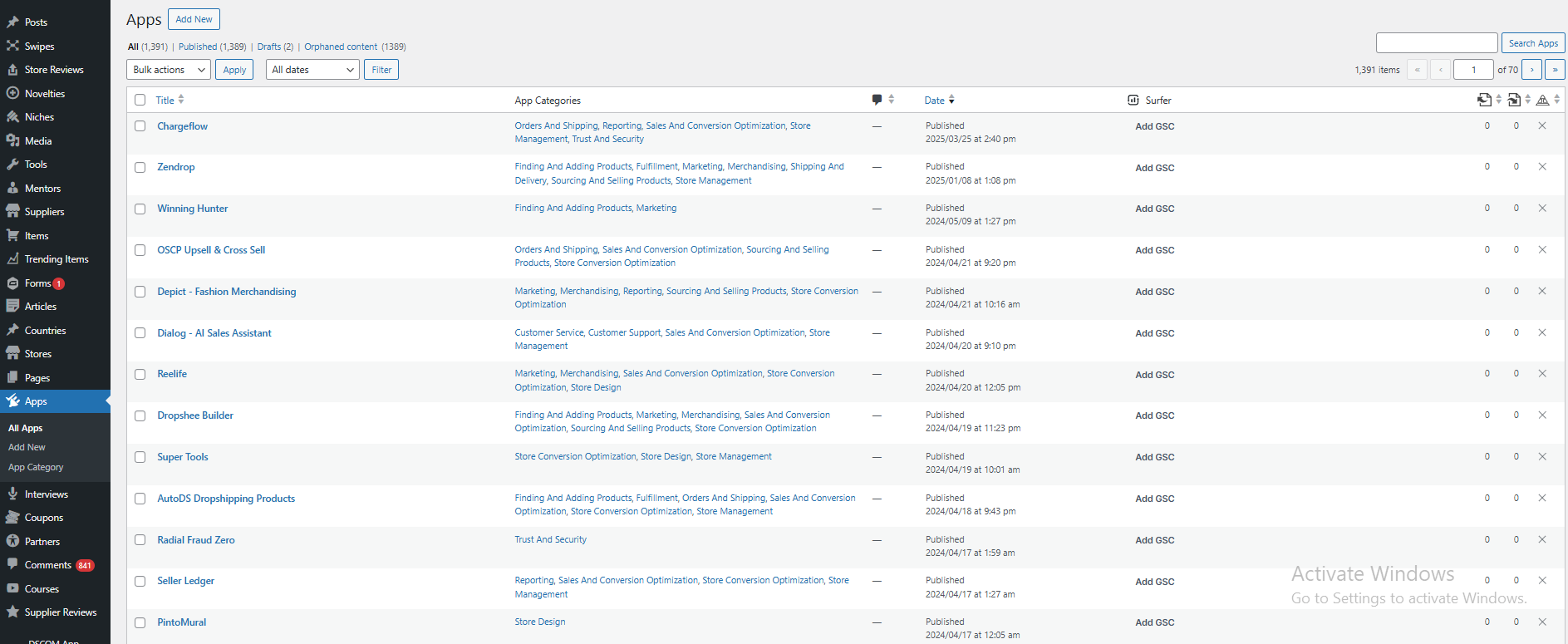
Plugins are the heart of WordPress customization. In 2025, smart dropshippers combine:
- WooCommerce (core store engine)
- AliDropship (automated product import and order sync from AliExpress)
- WP Rocket (caching, preload, lazy loading)
- Rank Math Pro or Yoast SEO Premium (SEO analysis, rich snippets, redirection manager)
- Tidio AI (smart chatbot with sales suggestions)
- CartFlows (checkout funnels with upsells, downsells, A/B testing)
Most plugins now include in-dashboard analytics. For example, Rank Math shows keyword ranking progress, and WP Rocket tracks performance improvements after each update.
👉 Also, check out the Best WooCommerce Dropshipping Plugins for Your Store.
✅ Stock Management
WooCommerce offers stock quantity tracking, low stock alerts, out-of-stock visibility control, and backorder management. But if you handle 100+ products, I recommend installing ATUM Inventory Management.
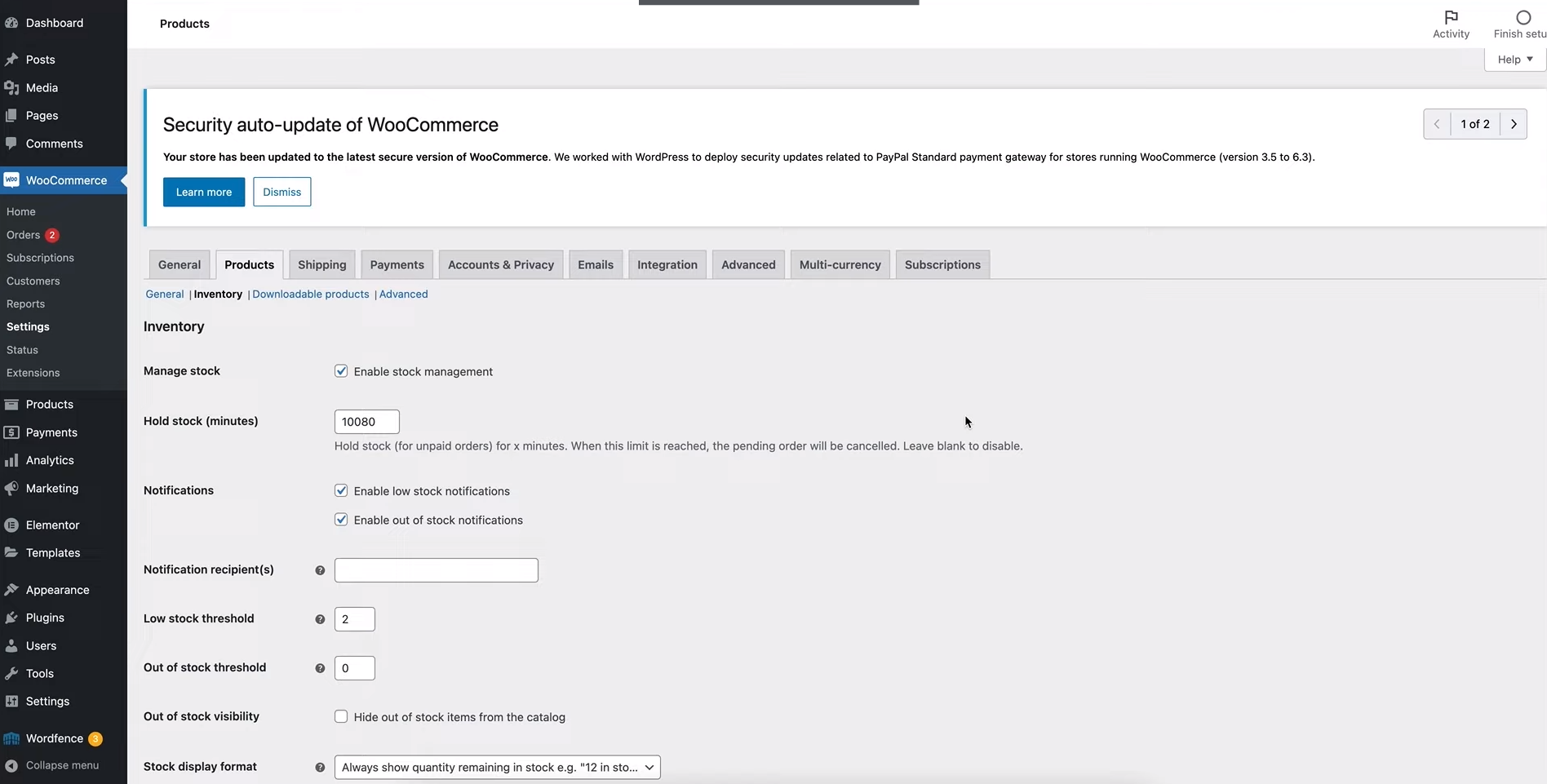
It adds:
- Product-level cost tracking and profit margin calculations
- Stock movement history
- Multi-warehouse support (with premium modules)
- Purchase orders for resupplying
You can also apply filters like “low stock”, “out of stock”, “supplier name”, or “SKU range” to find what needs action quickly. Stock sync works with dropshipping plugins like WooDS or Spocket, keeping inventory up-to-date with supplier data.
Mobile-Friendly
WooCommerce is fully mobile-ready. Themes like Astra, Blocksy, and OceanWP are designed to be responsive by default.
If you’re building with Elementor or Spectra, you’ll have full control over how every section behaves on phones — from font size scaling to element visibility, paddings, and even sticky CTA buttons.
On top of that, WordPress offers a mobile app that lets you manage orders, update products, and view sales stats on the go.
I’ve also tried Progressive Web App (PWA) plugins like SuperPWA, which turn your store into a mobile app-like experience — complete with offline support and push notifications.
Also, all top WordPress themes are responsive by default, but now in 2025, themes include mobile layout toggles like:
- Adjusting column count on mobile vs. desktop
- Showing or hiding certain blocks only on mobile
- Sticky bottom navigation bars (e.g., Add to Cart always visible)
- Tap-friendly accordion menus and collapsible product descriptions
I use Responsive Customizer Tools in Elementor and Kadence — they allow me to preview and tweak the mobile layout independently of desktop, which is vital as 70%+ of traffic now comes from mobile.
Extensions To Use
Extensions go beyond themes and plugins — they shape the actual experience. Here’s how I break them down:
- Search Extensions: I recommend FiboSearch (AJAX-powered WooCommerce search with image previews, live filters, and SKU support)
- Checkout: Use CheckoutWC or CartFlows to turn the default WooCommerce checkout into a high-converting, one-page experience with A/B tested templates, field editors, and checkout timers
- Shipping: Table Rate Shipping Pro allows custom shipping rules based on weight, destination, item count, or shipping class
- Payments: Stripe for WooCommerce, Klarna Checkout, and PayPal Zettle let you offer split payments, digital wallets, and region-based pricing
Each extension usually comes with configuration panels and filters that let you target specific user types, order values, or locations.
For example, Yoast SEO really helps me analyze my content by providing suggestions to improve it. Hence, it checks for factors like keyword usage, readability, and the presence of relevant headings and images.
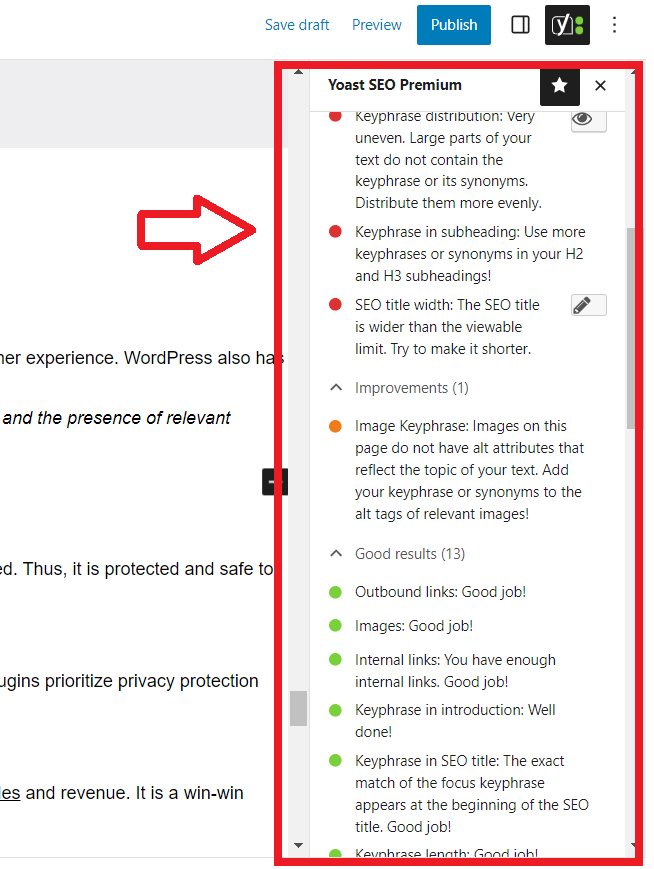
Functional Credentials
In 2025, plugins and themes support auto-updates with rollback safety. WordPress now lets you:
- View a detailed changelog before updating
- Enable selective auto-updates (e.g., only for security plugins)
- Use Safe Mode via plugins like WP Reset in case an update breaks the site
Many plugins also come with license key integration tied to your account, ensuring you’re always on the latest version.
Excellent Cybersecurity
WordPress is secure if you configure it right. I’ve had the best experience combining:
- Wordfence Premium: Blocks real-time IP threats, scans for malware, brute-force protection
- Sucuri Firewall: DNS-level protection and CDN combo
- 2FA Login via Wordfence or miniOrange
- Activity Log plugin to track who edited what (helpful on team-managed sites)
I also recommend setting file permission rules and disabling XML-RPC unless you use Jetpack.
Payment Gateways
WooCommerce supports 100+ payment gateways, including:
- Stripe (accepts cards, wallets, local bank methods, Buy Now Pay Later)
- PayPal (Standard and PayPal Commerce Platform)
- Razorpay (for India — UPI, net banking, EMI, wallets)
- Square (ideal for omnichannel sales)
- Klarna
Each gateway plugin lets you:
- Enable/disable methods based on customer location
- Set minimum order limits
- Customize button text and icons
- View real-time payment logs and handle disputes from the Woo dashboard
2025 also saw WooCommerce adding support for Web3 wallets, but this is still in beta and not widely adopted yet.
The plugin ecosystem is massive — think subscriptions, bookings, bundles, gift cards, upsells, follow-up emails, you name it. You can find most of them in the WooCommerce marketplace or via developers like YITH and Barn2.
WooCommerce
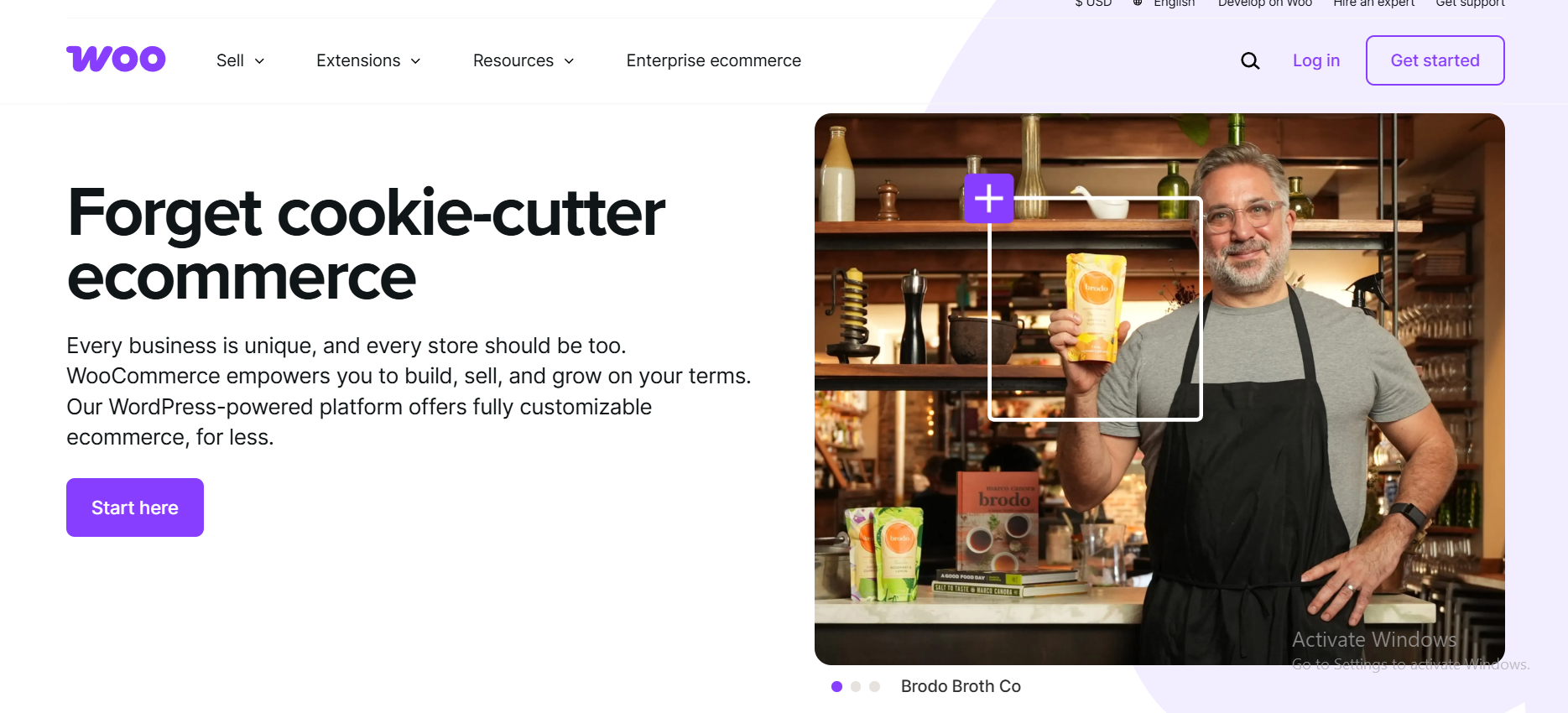
WooCommerce is still the go-to plugin for turning a WordPress site into a full-fledged eCommerce store. As of 2025, WordPress powers around 43% of all websites, and WooCommerce accounts for nearly 35% of all online stores, with over 8 million active installs. That stat alone tells you how battle-tested this platform is.
What makes WooCommerce stand out is its open-source nature — meaning you’re not locked into templates, pricing tiers, or limitations.
You get access to 59,000+ free plugins, over 11,000 themes, and full developer flexibility. I’ve used it on stores ranging from 10 to 10,000 products, and with the right setup, it scales beautifully.
Whether you want custom checkout flows, marketing automation, or complex shipping rules, there’s either a plugin or a code snippet for it.
High Performance
One of the best updates WooCommerce rolled out recently is High-Performance Order Storage (HPOS). If you’ve ever dealt with slow backends while processing lots of orders, this is a lifesaver.
HPOS uses a new, more efficient database structure that makes order processing up to 5× faster and checkout performance 1.5× faster.
For high-volume stores, this means you can finally avoid caching plugins or server-side gymnastics just to stay fast.
I’ve tested it myself on a 1000+ order/day store — order lookups are instant, and refunds or edits don’t drag down the admin panel. You can enable HPOS with a single toggle in your WooCommerce settings under Advanced > Features.
Modern Checkout & Shop Experience
WooCommerce now supports full block-based checkout. This means you can edit your checkout just like you’d edit any WordPress page using the Gutenberg block editor.
Want to move your coupon field to the bottom or add trust badges above the payment section? Just drag and drop.
The same goes for product and cart pages — you now have blocks for everything: Add to Cart, Price, Stock Level, Buy Now Button, etc.
No need for a developer to hard-code changes. It gives real-time control over layout, typography, and spacing — making conversion-focused design much easier. I suggest combining this with themes like Kadence or Blocksy for seamless editing.
Built-in Commerce Tools
WooCommerce continues to bring essential commerce features into core — one of the best moves they’ve made. For example, Product Brand Management is now built in, so you can assign brands directly without needing third-party plugins. And that’s huge for SEO and product filters.
More features are coming soon, like Cost of Goods tracking, improved stock reporting, and native product analytics. Right now, I use a mix of Metorik for reporting and ATUM for inventory, but I love that WooCommerce is reducing plugin dependency by baking in more features.
AI & Content Creation
AI tools are now seamlessly integrated with WooCommerce through Jetpack AI — Automattic’s own AI assistant.
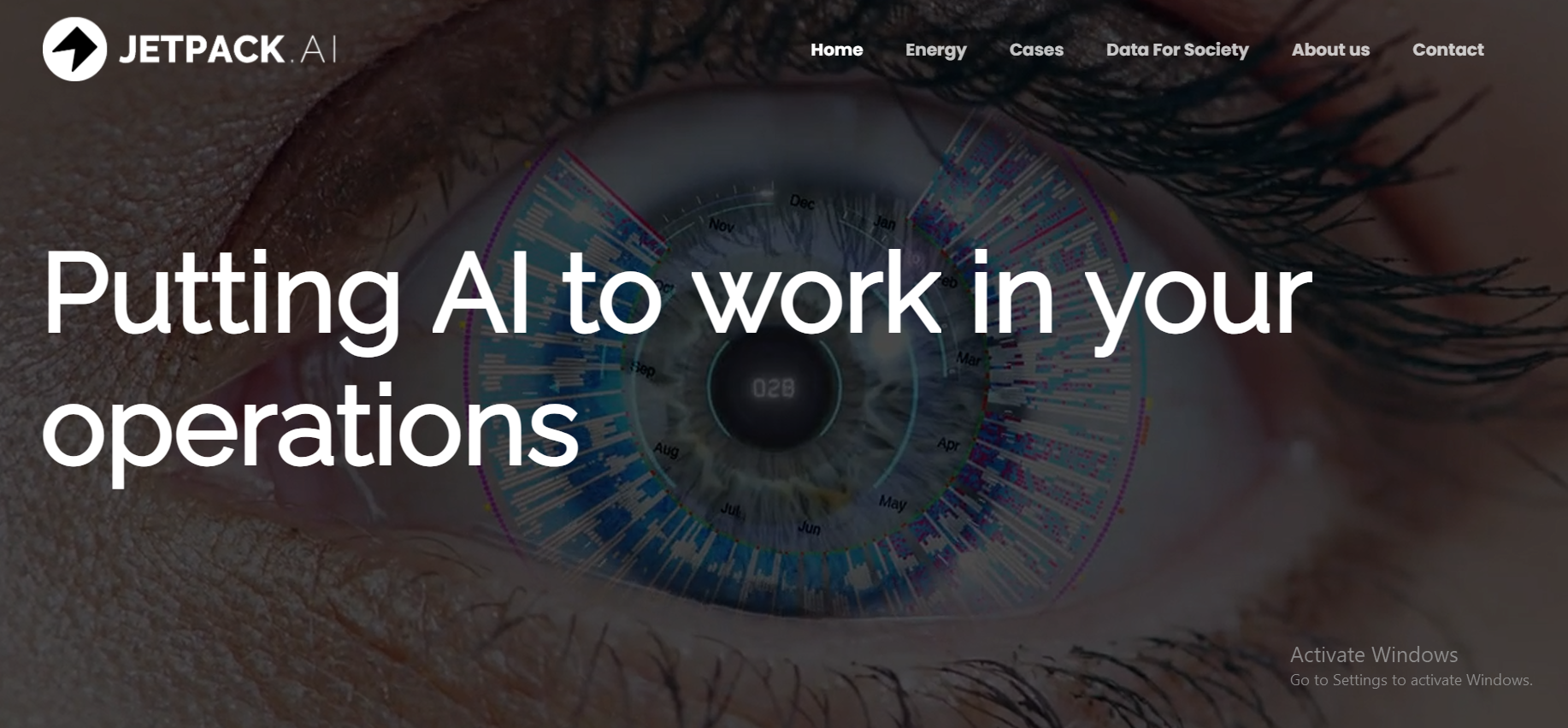
You can use it inside the Gutenberg editor to generate product descriptions, headlines, blog posts, and even alt text for images. The free plan gives you 20 requests/month, and it’s surprisingly accurate.
You also have third-party plugins like Bertha AI, AI Power, and Rank Math’s Content AI, which help optimize titles, meta tags, and product copy.
I personally use Rank Math’s AI mode because it suggests keyword improvements and generates rich snippets on the fly.
Headless & APIs
For developers or advanced users, WooCommerce plays nicely in the headless ecosystem.
Thanks to WordPress REST API and tools like WPGraphQL, you can use frameworks like Next.js, React, or Gatsby to build blazing-fast frontends while still using WooCommerce as the backend.
What does that mean practically? You can design custom storefronts (like mobile-first PWA apps), fetch only the data you need, and offer lightning-fast performance with custom UI/UX — ideal for brands building progressive web apps or Shopify-alternative headless stores.
SEO & Content
This is where WordPress crushes most of the competition. WooCommerce sites benefit from unlimited blogging capabilities, full control over URL structures, meta descriptions, rich snippets, and sitemaps.
I’ve used both Yoast SEO and Rank Math extensively, and in 2025, Rank Math is my top choice — especially with its Content AI, which suggests semantic keywords, analyzes readability, and even generates alt-text suggestions. Combine this with Gutenberg’s content blocks, and you have a platform that excels in content-driven commerce (great for Google Shopping and blog-to-product funnels).
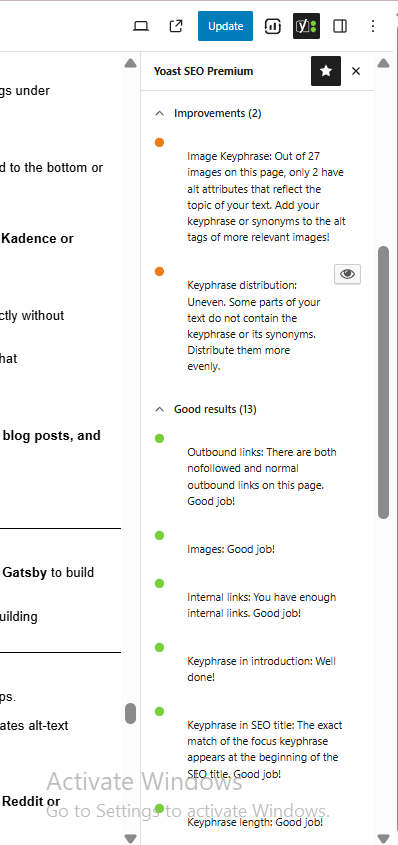
Community & Support
WooCommerce isn’t just a tool — it’s a community. From personal experience, there’s no shortage of help.
I’ve solved complex shipping logic via WooCommerce GitHub issues, found plugin conflicts in Reddit or Facebook Groups, and even attended local WordCamps for deeper insights.
If you’re on WooCommerce.com’s official extensions or their WooExpress hosted plan, you get priority support.
Otherwise, premium plugin developers like YITH, WPML, and Elementor offer fast ticket-based support. And when things get too technical, there’s always Upwork or Codeable for hiring vetted WordPress developers.
What WordPress Losses?
WordPress’s strength also makes it a more challenging platform to set up and maintain. Here are some things to consider when comparing Shopify vs. WordPress.
❌ WordPress Has a Steeper Learning Curve
In 2025, WordPress is still not as beginner-friendly as Shopify. While tools like Elementor, Spectra, and Kadence Blocks have made things easier, setting up a WooCommerce store still requires more initial effort. You’ll need to choose hosting, install themes/plugins, configure security, and often troubleshoot conflicts on your own. Unlike Shopify, there’s no central support team unless you’re on a managed WordPress plan or WooCommerce.com’s paid service.
However, with guided setup wizards, better documentation, and page builders with pre-designed templates, the platform is more approachable than it was a few years ago — but it’s still better suited to users willing to learn or hire help.
❌ Frequent Plugin & Theme Updates
Yes, frequent updates are part of WordPress’s open ecosystem — and they can be annoying if you’re not prepared. You’ll regularly update:
- WordPress core
- WooCommerce
- Your theme
- Every plugin (security, SEO, speed, etc.)
This isn’t always a bad thing — updates mean active development and better security. But without a proper backup system or staging site, updates can occasionally break layouts or create plugin conflicts. I always use WPVivid or BlogVault for automated backups and version control to avoid headaches.
❌ Performance Depends on Optimization
Unlike Shopify, which is optimized by default, WordPress performance depends on your hosting, theme, and plugin setup. If you overload your site with 30+ plugins or use bloated themes, you’ll deal with:
- Slower loading speeds
- Plugin conflicts
- Higher memory usage
- Increased maintenance
To avoid this, I recommend using lightweight themes (Astra, Blocksy), server-side caching (via Cloudways, Kinsta, or LiteSpeed hosting), and a plugin stack that’s performance-conscious (e.g. WP Rocket, FlyingPress, Perfmatters).
❌ No All-in-One Dashboard (Without Tools)
WordPress doesn’t come with a centralized dashboard like Shopify. That means things like analytics, order tracking, abandoned cart recovery, and marketing automations need separate plugins — which you must connect and manage yourself.
Tools like Metorik, MailPoet, and CartFlows do help unify things, but again, it’s more fragmented than Shopify’s native dashboard. Unless you’re using WooCommerce’s hosted solution (Woo Express), expect to spend some time gluing systems together.
Shopify vs WordPress for Dropshipping
Winner: Shopify
Why? Shopify offers the most seamless experience for dropshipping. With direct integrations to DSers, Spocket, Zendrop, and TikTok/Facebook marketing channels, it helps beginners and pros launch stores quickly—without technical setup or backend headaches. You get automated fulfillment, live inventory syncing, and marketing tools built right into the platform.
WordPress + WooCommerce gives you more control and flexibility, especially for subscription-based businesses or highly custom stores—but it demands more setup, hosting knowledge, and plugin management. If you’re already in the WordPress ecosystem and need full ownership, it’s a solid choice. But for speed, ease, and built-in automation, Shopify takes the lead.
Business Model Fit
From my experience, if you want to get a store up and running without all the tech headaches, Shopify is the better fit. It’s made for entrepreneurs who just want things to work—hosting, security, checkout, all done for you. I’ve used it to launch stores in a single weekend. You don’t need to worry about plugin conflicts or server issues.
Everything’s optimized for e-commerce right out of the box.
But if you’re someone who’s already working with WordPress, or you need deep customization, unique store functionality, or full content control, then WooCommerce is more flexible.
It gives you total ownership, which I love when building something content-heavy or niche. It’s a bit more technical, and yes, you’ll need to stay on top of updates and plugins, but if you want full freedom, it’s worth it.
Dropshipping & Niche Use-Cases
This is where I’ve seen Shopify really shine. For dropshipping, it’s hard to beat the ease of connecting apps like DSers, Spocket, or CJ Dropshipping. You just plug in your supplier, import products, and it’s live. You can even run ads on Facebook or TikTok straight from the dashboard. It’s all built in. I’ve launched test products in hours, not days.
WooCommerce can do dropshipping too, and I’ve done it using AliDropship and Dropified, but it takes more work.
You need to configure everything yourself, from syncing stock to managing supplier data. The upside is you get more control—especially if you’re building a subscription-based model.
I’ve used WooCommerce Subscriptions before, and it integrates beautifully if you want recurring payments, memberships, or gated content.
So here’s the real talk: if you’re just starting or want to test products fast, Shopify makes dropshipping simple and scalable. But if your store is more complex, content-driven, or you’re building something custom—WooCommerce is your playground.
What Real Users Are Saying About Shopify vs WordPress
After digging deep into Reddit threads, Quora discussions, and real user reviews, the Shopify vs WordPress debate becomes much clearer—and more personal than you’d expect. Here’s what real business owners and entrepreneurs are actually experiencing in 2025 when deciding between the two.
Shopify: Simple, Fast, But Costly Over Time
A common theme that kept surfacing is that Shopify is incredibly easy to use.
Most users appreciated how quickly they could launch their stores without needing coding skills.
Everything from hosting to payments and security is handled in the background, making it the go-to for beginners or sellers who want to skip the tech headaches.
However, this convenience comes at a price. As businesses grow, the monthly fees, app charges, and transaction costs start stacking up. Users mentioned how even small features often required paid add-ons, which made them feel locked into a never-ending cycle of upgrades.
Some described Shopify as a “ready-to-move-in house”—clean, fast, and secure, but every customization or change costs extra.
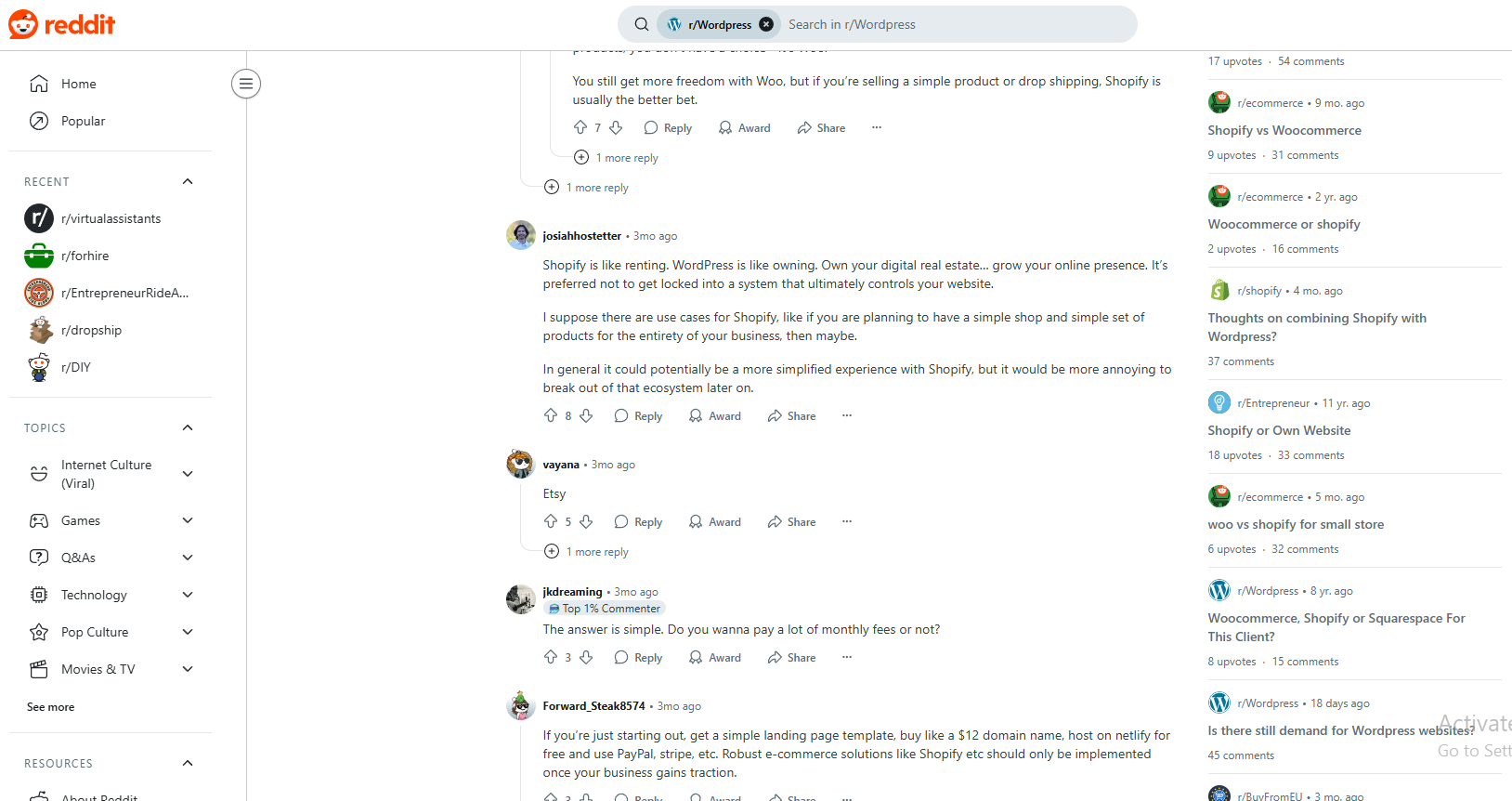
So, while it’s great for getting started, it can become pricey if you’re scaling or need more complex features.
WordPress: More Control, More Work
When it comes to freedom, flexibility, and ownership, WordPress + WooCommerce clearly stands out.
Users love that they can fully control every part of their website, from design to hosting to functionality. It’s an open system, meaning you’re not bound by Shopify’s limitations or fees.
But with that power comes more responsibility. Many users admitted that WordPress can be a nightmare if you’re not technical. Updates can break plugins, security needs to be managed manually, and hosting performance varies depending on what provider you choose.
Still, for those who understand the backend or can hire a developer, WordPress becomes a powerful, scalable, and cost-effective solution—especially if you plan to build a brand, publish lots of content, or customize your store experience.
The Common Consensus: It Depends on You
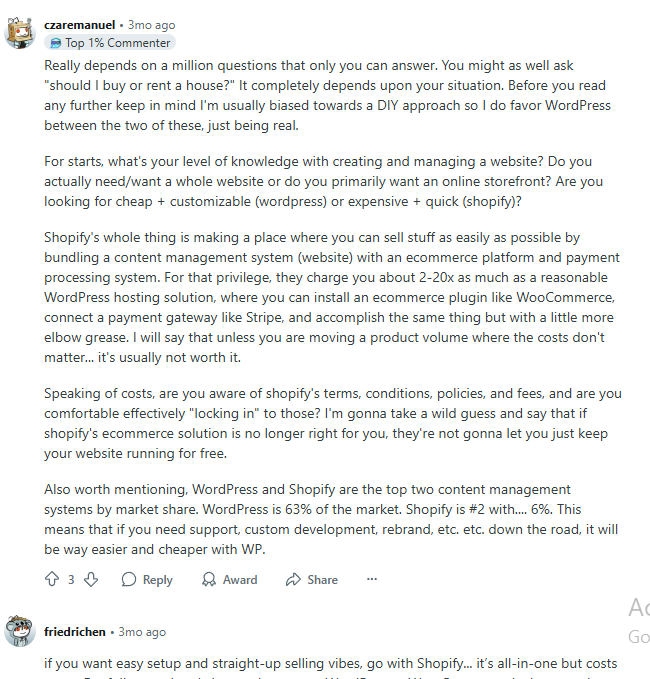
What stood out the most from all the feedback is that neither platform is objectively better—they just serve different types of users.
Shopify is ideal if you need to launch fast, avoid technical setup, and focus on selling. WordPress is best if you value full control, want to avoid high recurring fees, and don’t mind a steeper learning curve.
Some users even described Shopify as “renting” while WordPress felt more like “owning” your business infrastructure.
Others pointed out that Shopify’s ease of use saves time, while WordPress saves money in the long run—if you know what you’re doing.
So, what’s the final conclusion?
Shopify is perfect for quick launches and low-maintenance operations but gets expensive when you start adding features and apps.
WordPress gives you full control and lower costs, but requires time, effort, and sometimes developer support to manage properly.
✔️ If you’re non-technical or dropshipping a simple product — go with Shopify.
🏗️ If you’re building a long-term brand with content and customization — WordPress is the smarter bet.
Shopify vs. WordPress (WooCommerce): Market Overview & Trends
As of 2025, Shopify and WordPress (with WooCommerce) continue to dominate the global e-commerce landscape.
Both platforms have evolved rapidly in the past year, introducing powerful new features and maintaining strong market shares.
🚀 Market Share & Usage in 2025
According to the latest data:
- Shopify powers approximately 5.54 million active stores, accounting for about 27% of all e-commerce websites worldwide. Shopify’s merchant solutions generated nearly $6 billion in revenue in the first three quarters of 2024.
- WooCommerce (WordPress’s main e-commerce plugin) supports around 4.65 million stores, capturing roughly 20% of the global e-commerce market share.
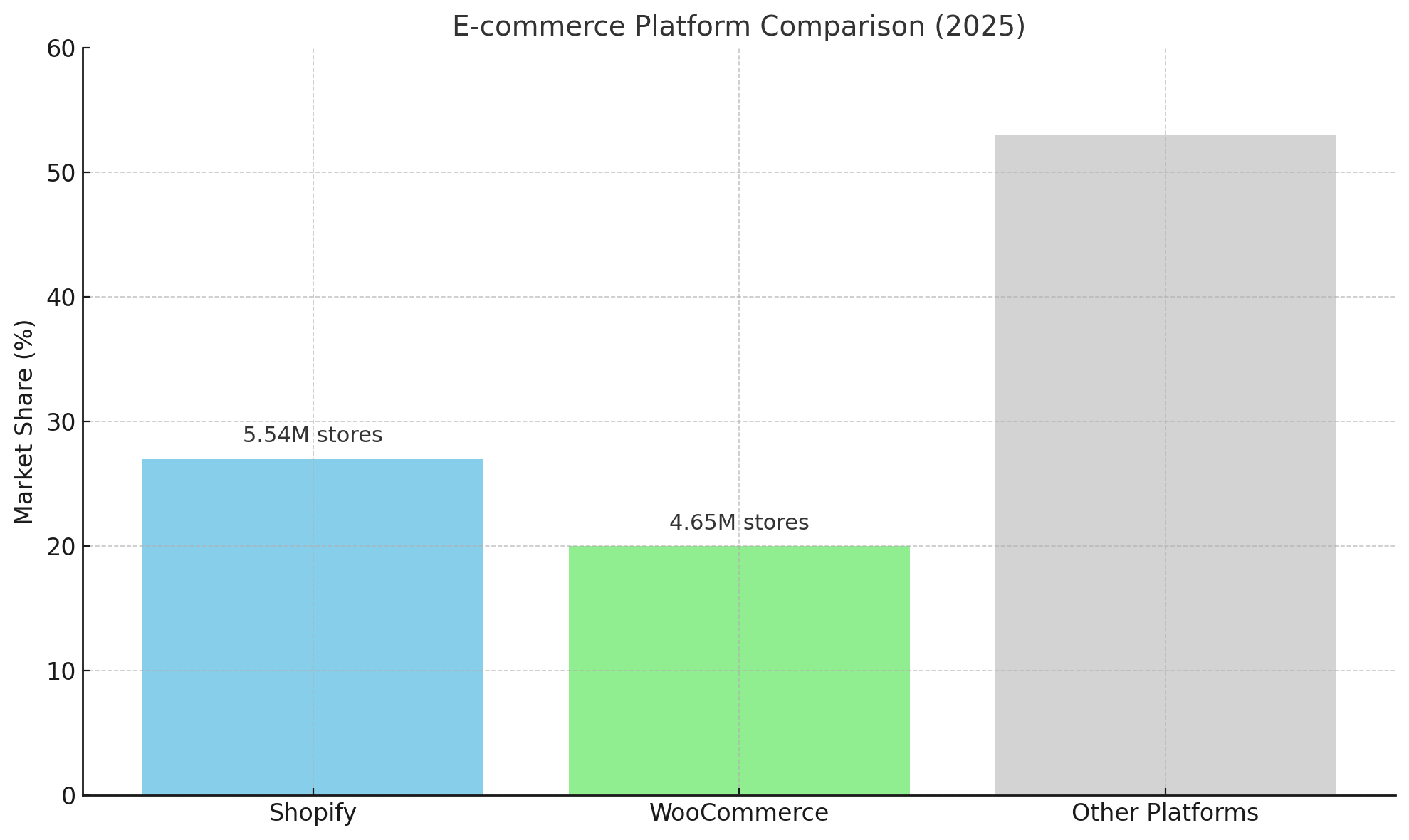
Platform Enhancements in 2024–2025
Both platforms rolled out major updates to stay competitive:
- AI Integration: Shopify and WordPress now offer generative AI tools for product descriptions, store management, and customer service. Shopify Magic and WordPress AI plugins are key examples.
- Headless Commerce: Both platforms now provide better support for headless architecture, giving developers more flexibility and performance across devices.
- Advanced Analytics: Enhanced dashboards and AI-powered analytics assistants help store owners make smarter, data-driven decisions.
- Mobile Optimization: With mobile-first shopping on the rise, Shopify and WooCommerce have released responsive themes and improved mobile checkouts.
Ecosystem & Community
- Shopify App Store and WordPress’s Plugin & Theme Directory remain robust, offering thousands of tools to customize online stores.
- A vibrant global community surrounds both platforms, providing ongoing development, tutorials, support, and user-driven innovation.
Successful Stores Using Shopify vs WordPress
Gymshark (Shopify Plus)
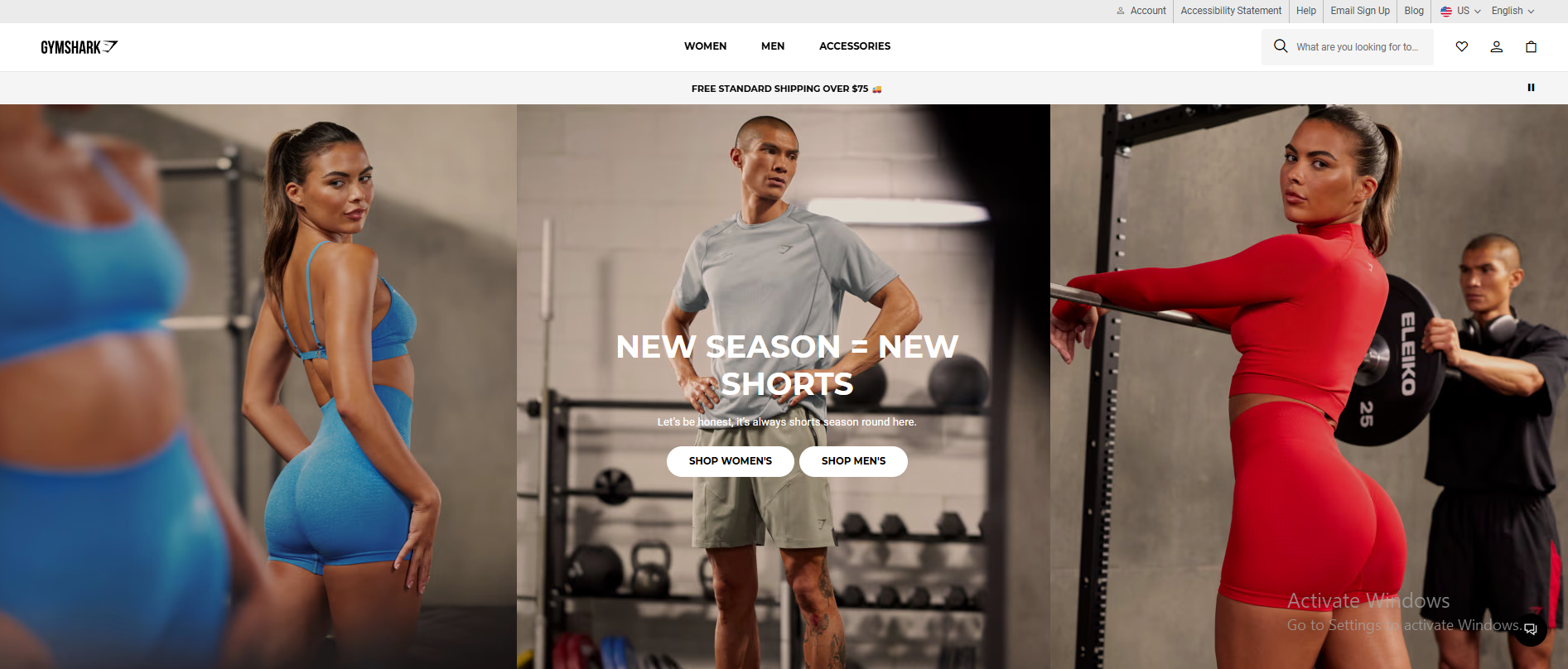
Gymshark’s direct-to-consumer fitness apparel brand transitioned from Magento to Shopify Plus after a Black Friday crash that crippled its old platform.
Since replatforming, the company has adopted a headless commerce setup using Contentful, enabling rapid international expansion and advanced content management. In FY2024, sales hit approximately £607.3 million, reflecting a 9% year-over-year growth.
Shopify Plus now powers Gymshark’s high-traffic product drops and seasonal promotions without performance issues. After the switch, the brand saw a 9.3× return on investment during Black Friday and a 197% increase in holiday revenue.
The platform supports multi-currency sales, UK-based POS integration, ERP connectivity, and marketing automation—offering the scalability and backend control needed for global growth.
Fashion Nova (Shopify)
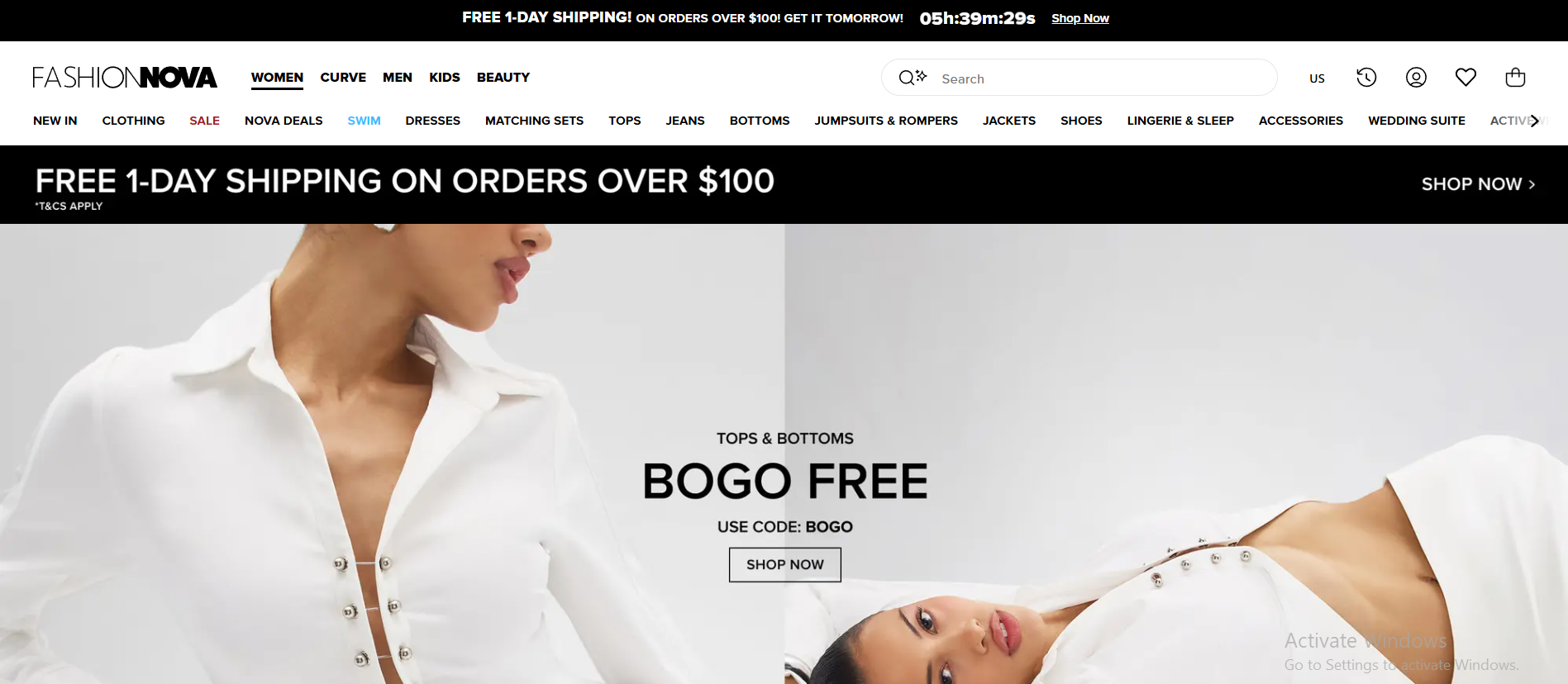
Fashion Nova runs its fast-fashion empire on Shopify (Plus), leveraging its robust infrastructure to manage thousands of SKUs and flash-sale traffic surges.
The Los Angeles-based brand, known for influencer marketing and rapid product turnover, handles intense peaks during celebrity collaborations—Cardi B and Kylie Jenner launches are classic examples. Thanks to Shopify’s optimized checkout and theme flexibility, the site remains stable and responsive under high pressure.
With annual revenues between $940 million and $1 billion, Fashion Nova uses Shopify’s features to scale globally.
The platform enables mobile-first design, marketing funnel integration, and catalog management—all essential for a fashion brand dependent on speed and social relevance.
Kylie Cosmetics (Shopify Plus)
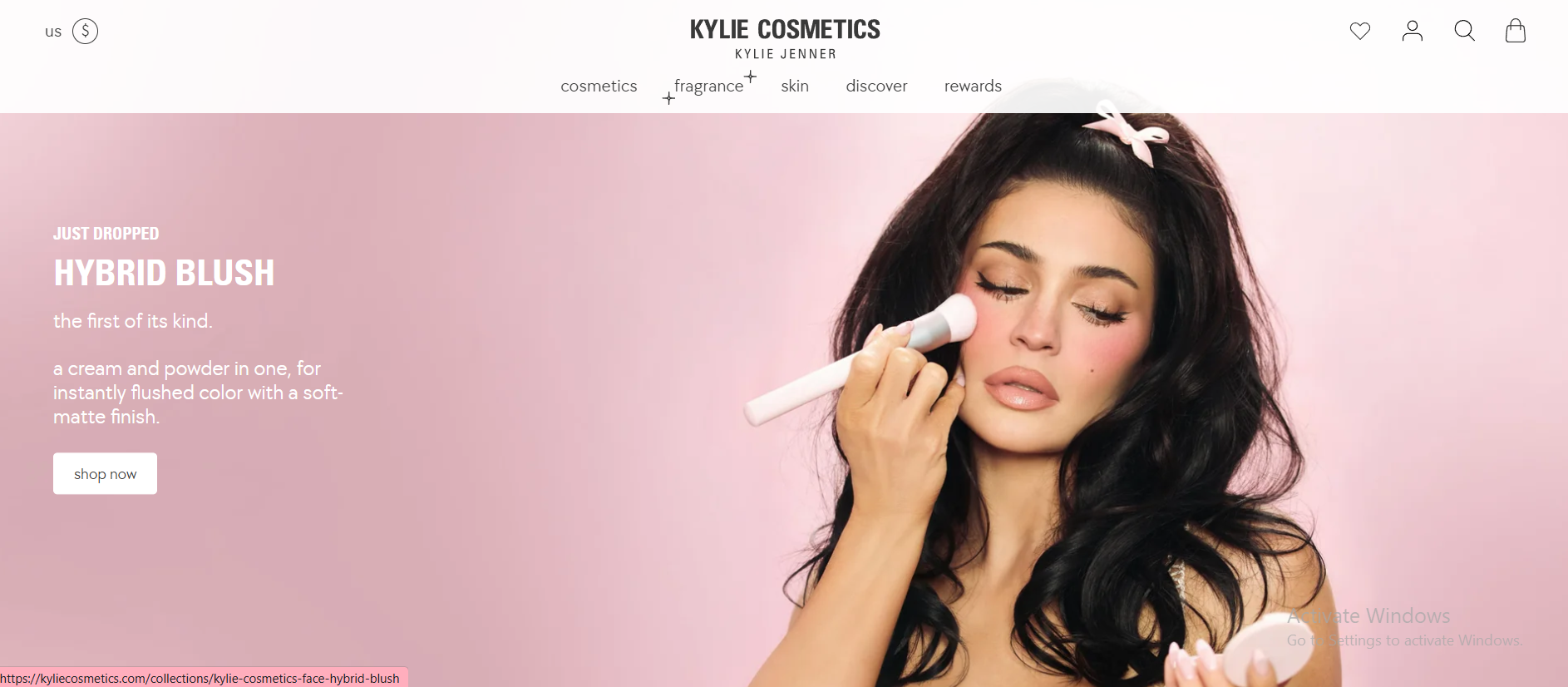
Kylie Cosmetics, the billion-dollar beauty brand founded by Kylie Jenner, is another Shopify Plus success story. Launched in 2015, the brand quickly gained momentum with limited-edition makeup and skincare drops.
Shopify Plus powers its high-concurrency traffic, especially during product launches driven by massive social media buzz.
The platform provides enterprise-grade features like custom checkout, subscription and loyalty app integrations, and global scalability. Shopify’s headless infrastructure ensures the site doesn’t crash, even during peak demand. This flexibility has been key to Kylie Cosmetics’ rapid and sustainable growth.
Universal Yums (WooCommerce)
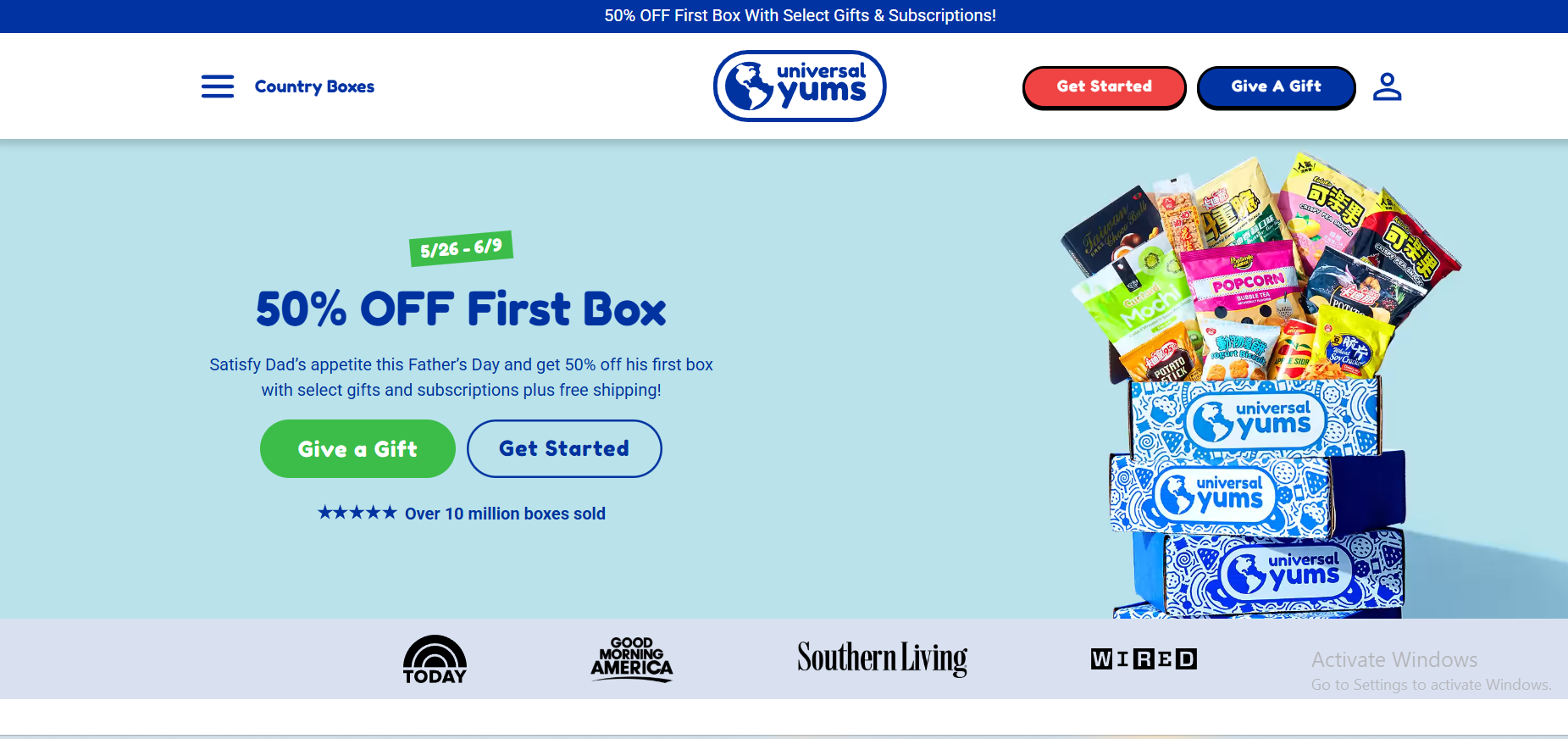
Universal Yums is a subscription snack box brand delivering treats from around the world, built on WooCommerce and WordPress. With over $40 million in yearly revenue and 100,000+ active subscribers, the business uses WooCommerce Subscriptions and custom plugins to power its operations.
The team reports the platform supports up to 10,000 subscription renewals per hour. Custom hosting, Fulfil WMS, and Klaviyo integration make the entire system scalable. More importantly, being open-source allows direct code modifications, such as bug fixing and performance optimizations—something Shopify cannot offer.
This level of customization and lower processing costs make WooCommerce ideal for their evolving subscription model.
All Blacks (WooCommerce)
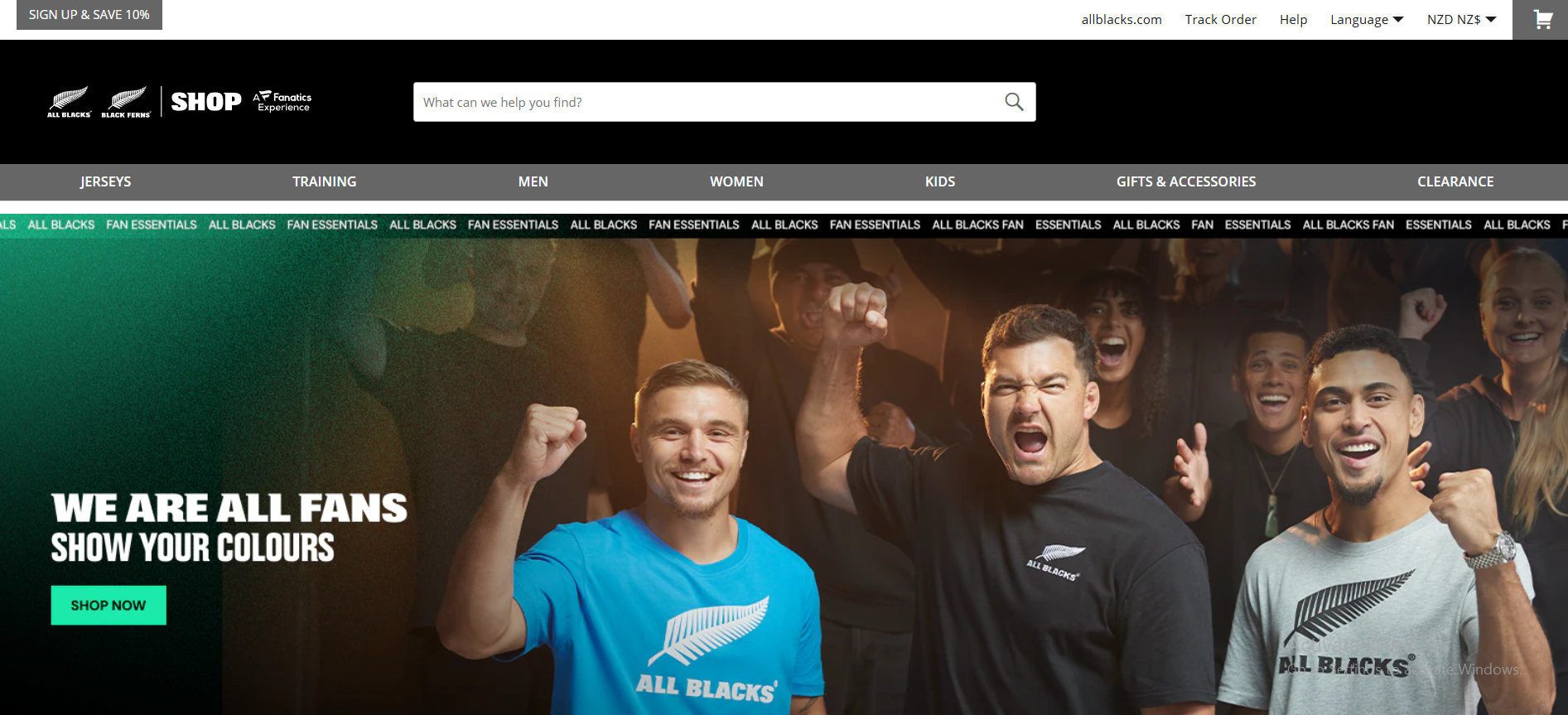
The New Zealand All Blacks official merchandise store runs on WooCommerce, with enterprise-level integrations supporting ERP, CRM, and shipping systems via New Zealand Post.
The decision to use WooCommerce was driven by the need for fast launch capabilities and deep backend integration.
With WooCommerce’s open-source nature, the All Blacks store is fully customized to support multi-currency checkout, language localization, smart discounts, and complex shipping rules.
Extensions for fraud prevention and promotional tools make WooCommerce the perfect fit for a global sports brand catering to international fans and managing large-scale retail logistics.
Kit and Kin (Shopify Plus)

Previous Platform: Kit and Kin moved from WooCommerce to Shopify Plus. WooCommerce, while flexible and powerful, can require more hands-on management and technical know-how, especially for scaling businesses.
Migration to Shopify Plus: Co-founded by Spice Girls member Emma Bunton, Kit and Kin sought a platform that could support their international growth ambitions without disrupting the shopping experience for their customers.
Shopify Plus provided them with advanced functionalities necessary for a growing, eco-conscious baby care brand, enabling seamless transfers of products, customers, orders, and subscriptions.
The migration was carefully planned to maintain continuity for buyers, highlighting the importance of minimizing downtime and preserving user experience during platform transitions.
Blue Vanilla (Shopify Plus)
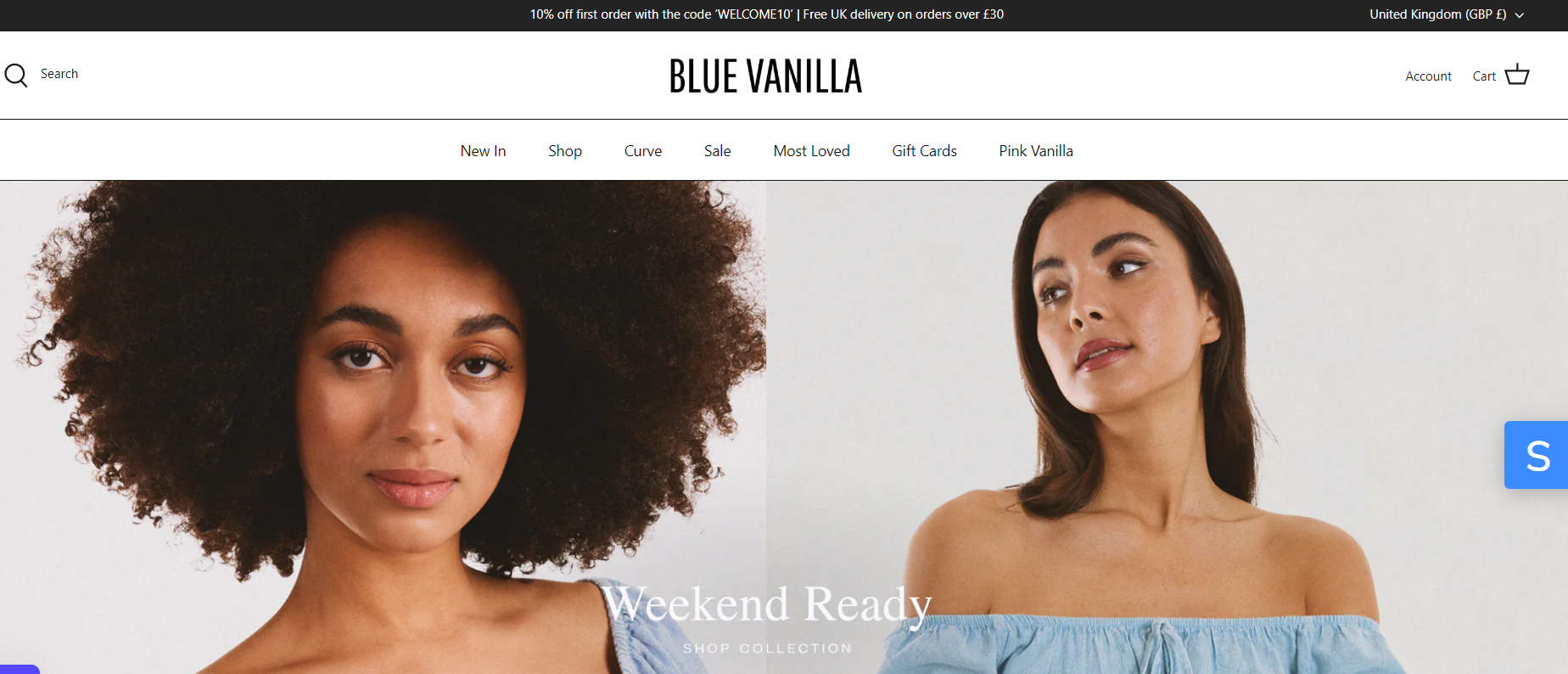
This is a London-based womenswear fashion brand, that experienced significant challenges with their WooCommerce platform, including slow site speed, high bounce rates, and limited functionality that impeded their ability to offer a smooth online shopping experience.
They chose Shopify Plus for its speed, ease of use, customer support, and the success seen by other big brands on the platform.
After migrating, Blue Vanilla saw a drastic improvement in site performance, including a 35% reduction in average page load time and a 25% decrease in bounce rate, alongside increases in site users and session duration.
Shopify or WordPress FAQs
Is Shopify or WooCommerce better for dropshipping?
Shopify is easier to start with thanks to built-in apps like DSers and Spocket. WooCommerce supports dropshipping via plugins like AliDropship, but it’s more hands-on. Shopify is the smoother path for beginners.
Which platform is more SEO-friendly?
WordPress/WooCommerce offers more advanced SEO control via plugins like Yoast or Rank Math. Shopify has solid built-in SEO tools, but power users will find more customization in WordPress.
Which is easier for a beginner?
Shopify is more beginner-friendly—no hosting or coding required. WooCommerce needs manual setup with plugins and a hosting provider, making it harder for non-technical users.
Can WooCommerce handle a large online store?
Yes, WooCommerce scales well with the right hosting and HPOS infrastructure. Shopify, however, offers built-in scaling and less technical work to grow with you.
What about support and security?
Shopify includes 24/7 support and automatic SSL. WooCommerce’s security and support depend on your host and plugins—great hosts can offer solid protection, but it’s more fragmented.
Is it hard to switch between them?
Yes, migration requires effort. You’ll need to transfer data, preserve SEO rankings with redirects, and replicate features. Use migration tools like Cart2Cart for smoother transitions.
How do Shopify and WordPress integrate with other tools?
Shopify makes integrations easy via its app store—connect to Klaviyo, Mailchimp, HubSpot, etc. WordPress offers deeper flexibility via Zapier or custom code, but setup may require developer help.
How do Shopify and WordPress compare in SEO and performance?
Shopify offers plug-and-play SEO features, while WordPress enables advanced optimization through plugins. For long-term SEO strategies, WordPress is more powerful but needs more maintenance.
What are the challenges when migrating between platforms?
Migrating requires handling data, SEO, and functionality gaps. Use tools to transfer data and apply 301 redirects. Some custom features may need redevelopment on the new platform.
Shopify or WordPress – Choosing the Champion
So, after using both platforms across different projects, here’s my honest take: if you want to launch fast, automate fulfillment, and avoid tech headaches, Shopify is the better fit—especially for dropshipping and small to mid-sized brands. Everything’s built in and optimized for ecommerce from day one.
But if you’re already in the WordPress ecosystem, or you need deep customization, full control, and lower long-term costs, then WordPress with WooCommerce gives you the freedom to build exactly what you want—as long as you’re ready to manage hosting, plugins, and updates.
My advice? Start with what matches your current skill level and business goals. You can always scale or switch later. Just don’t overthink it—the right choice is the one that helps you launch and sell faster.













![The Top 21 3PL Companies Compared [2025 List & Guide]](https://images.weserv.nl/?url=https://prod-dropshipping-s3.s3.fr-par.scw.cloud/2024/03/Frame-3922469.jpg&w=420&q=90&output=webp)